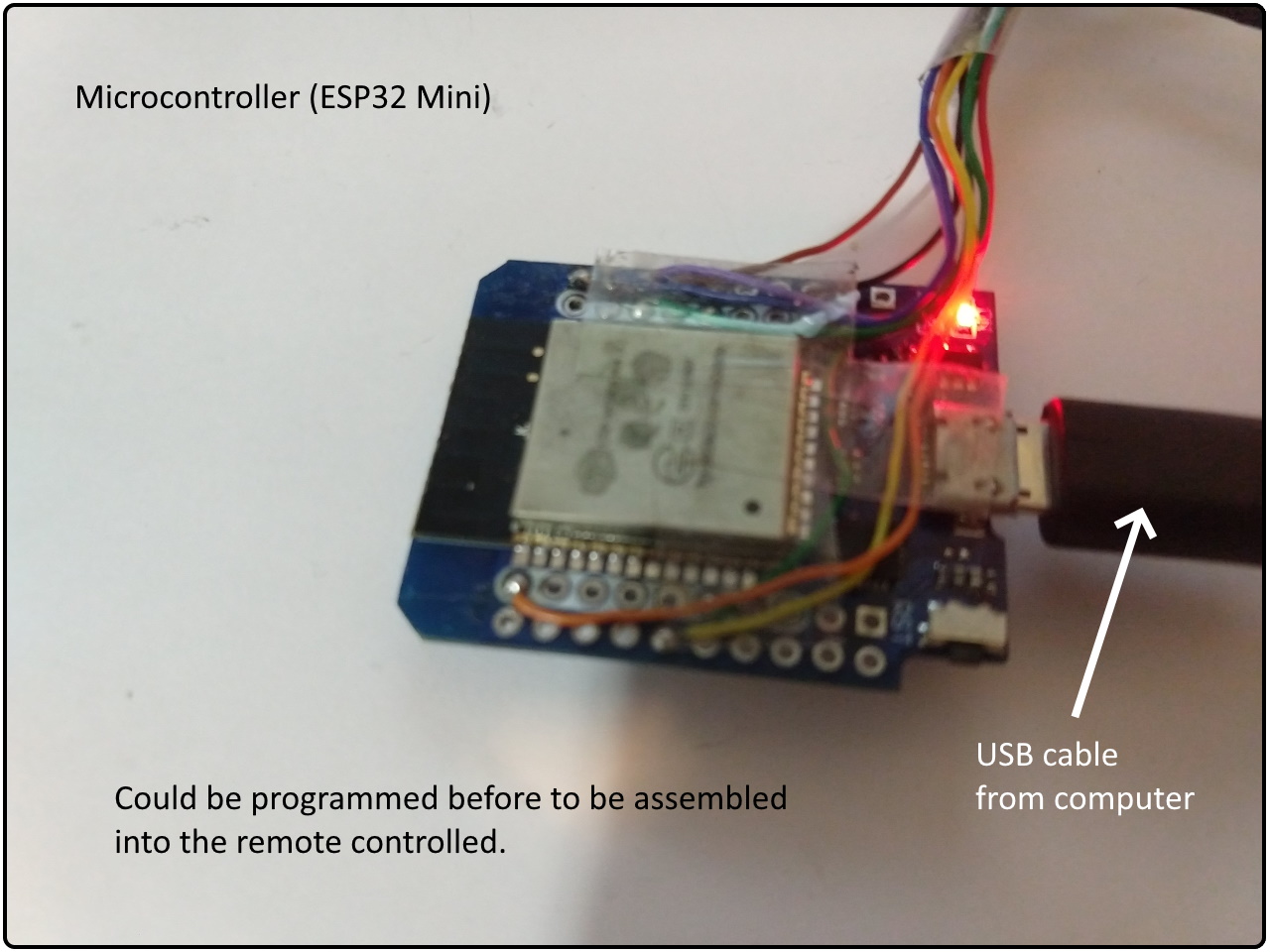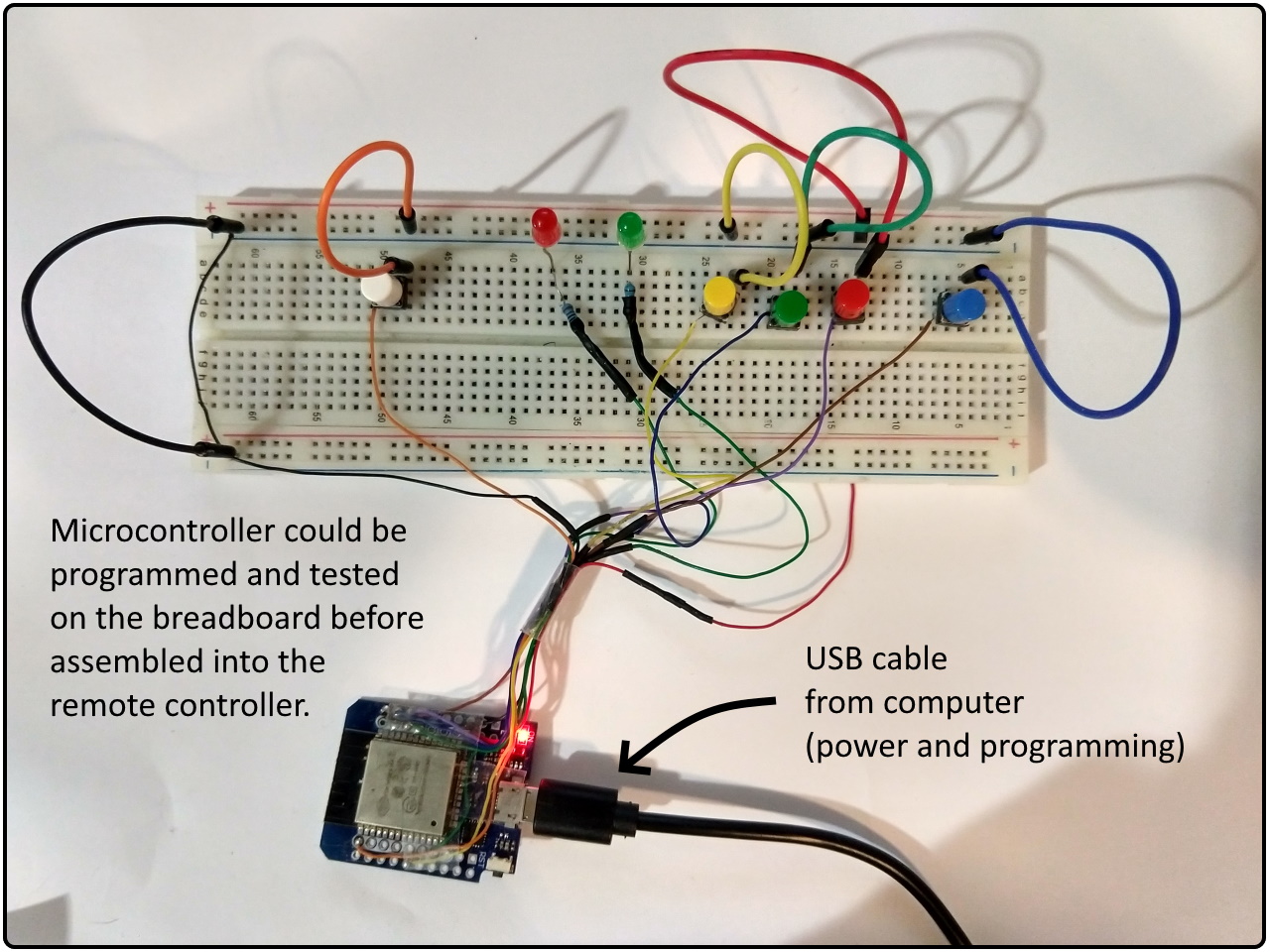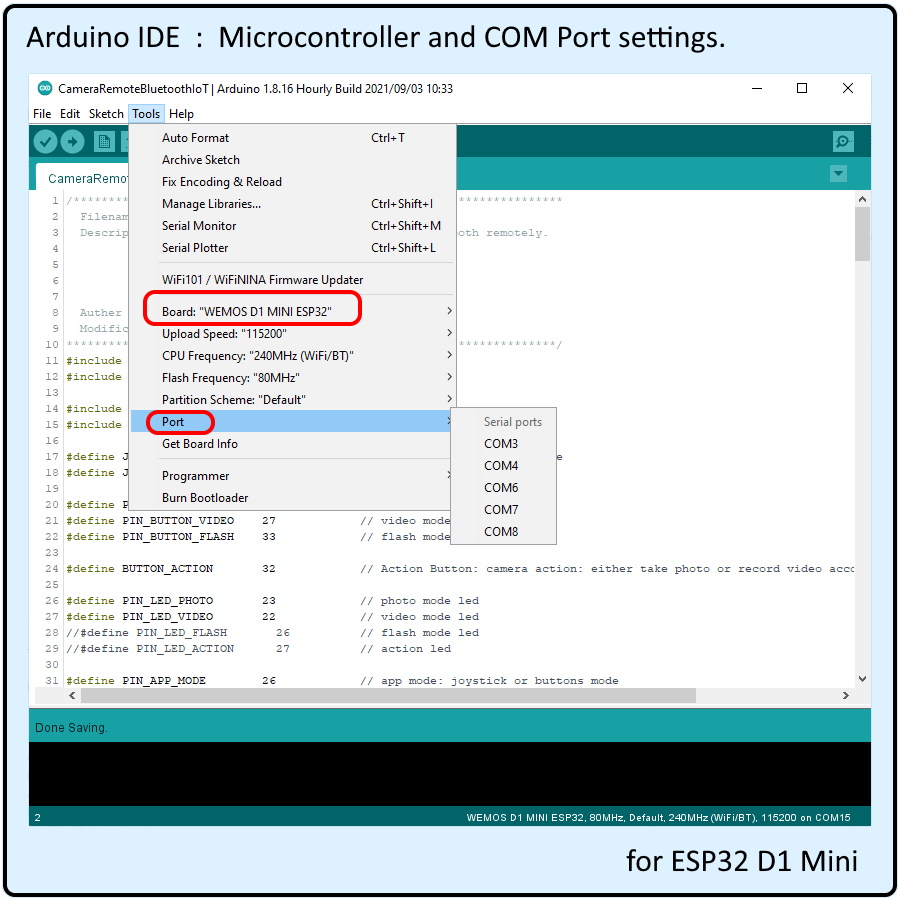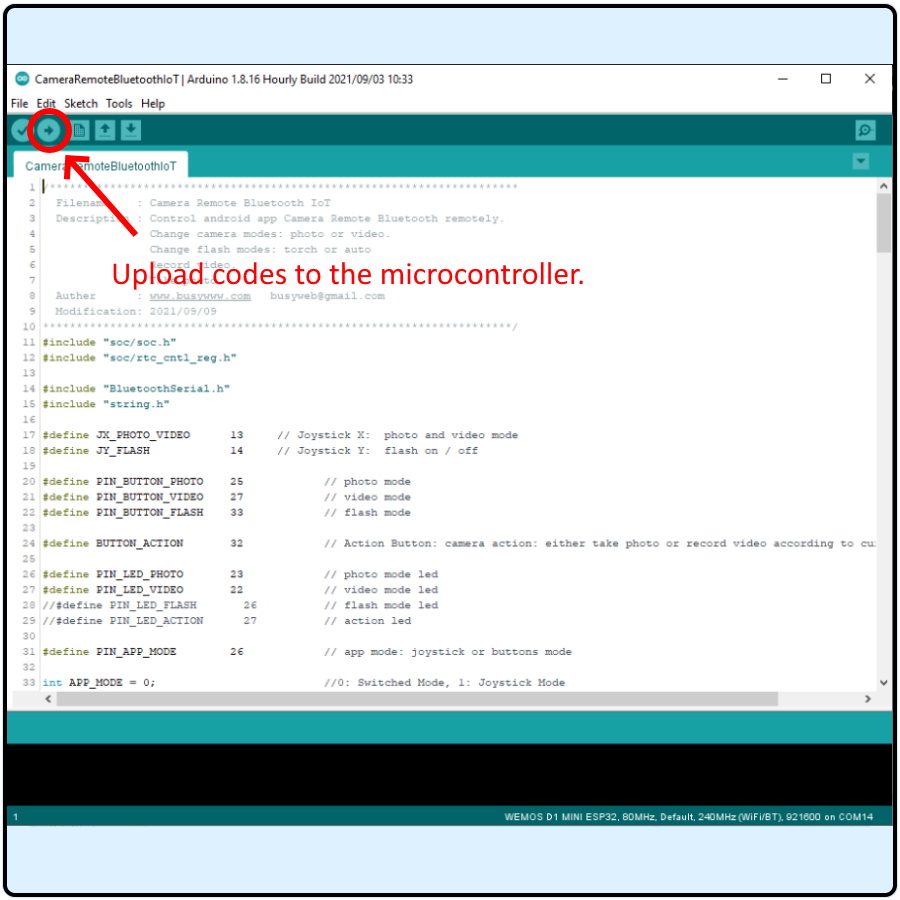 Programming and Codes
Programming and Codes
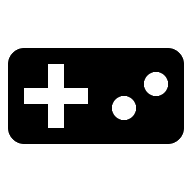 Prepare to program the microcontroller
Prepare to program the microcontroller
- Assembled remote controller or microcontroller itself. Or, microcontroller with breadboard testing before assembling the parts.
- ESP32 bluetooth driver install: Connect remote controller to the computer through the usb port. And see if microcontroller hardware driver is installed properly.
- Software (programmer) for the microcontroller (ESP32). Arduino IDE is used for ESP32 Mini microcontroller.
- Install all required libraries for the microcontroller (ESP32) from Arduino IDE.
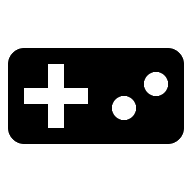 Program the microcontroller
Program the microcontroller
- When all are ready, it is time to program the microcontrolle.
- Download codes from Sample Remote Controller pages.
-
After downloading the codes (sketch file), open on the Arduino IDE.
From Arduino IDE, the proper settings are required to upload (programm) the codes into the conntected microcontroller.
Select microcontroller type and connected COM port through the USB to Serial data transfering. -
Ready to program (code upload) the microcontroller.
Click the upload button to program.
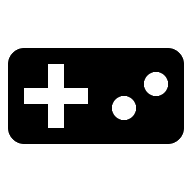 Test Remote Controller
Test Remote Controller
- See if all the remote controller functions are properly operating.
-
Version 2 video, includes switch cameras option.
-
Version 1 YouTube demo video.
- More demo videos found here...