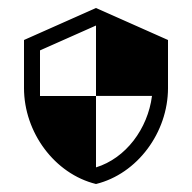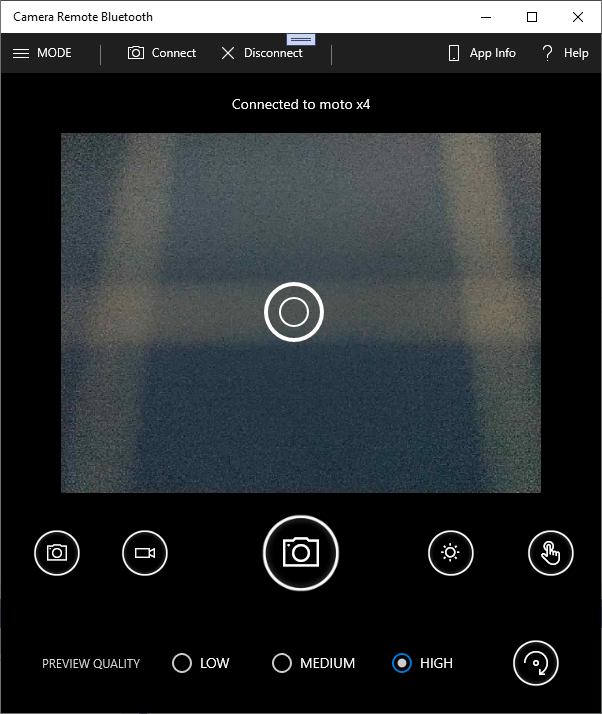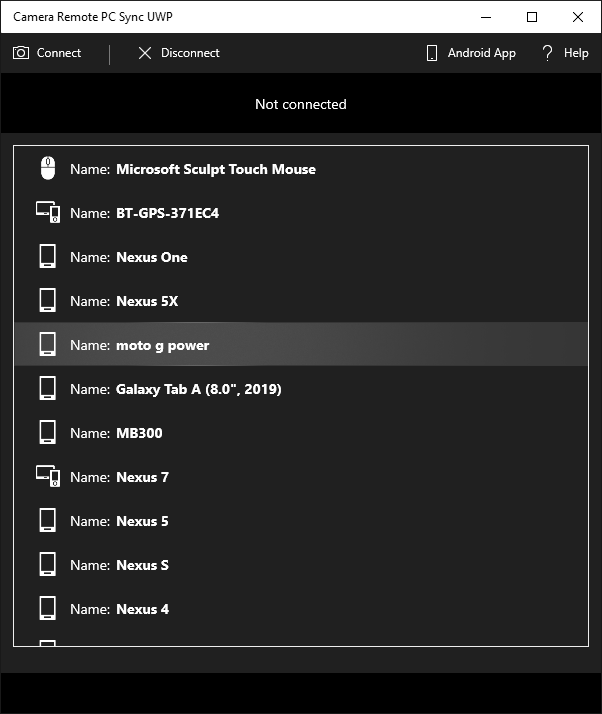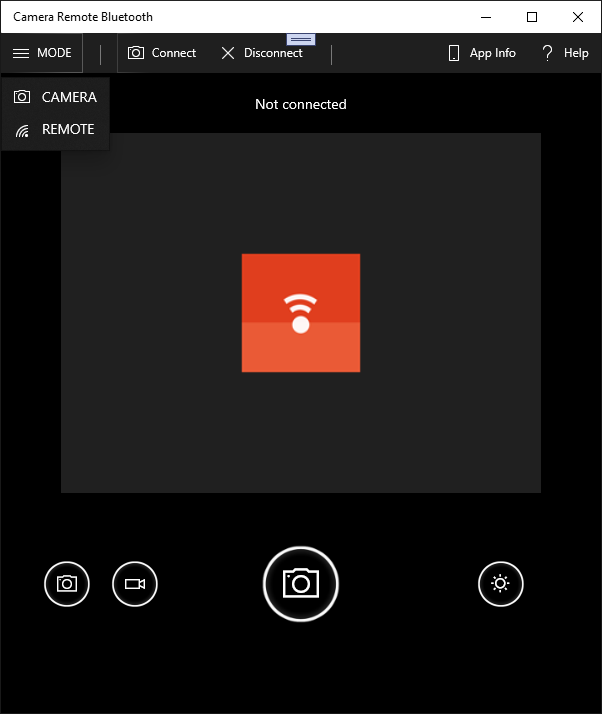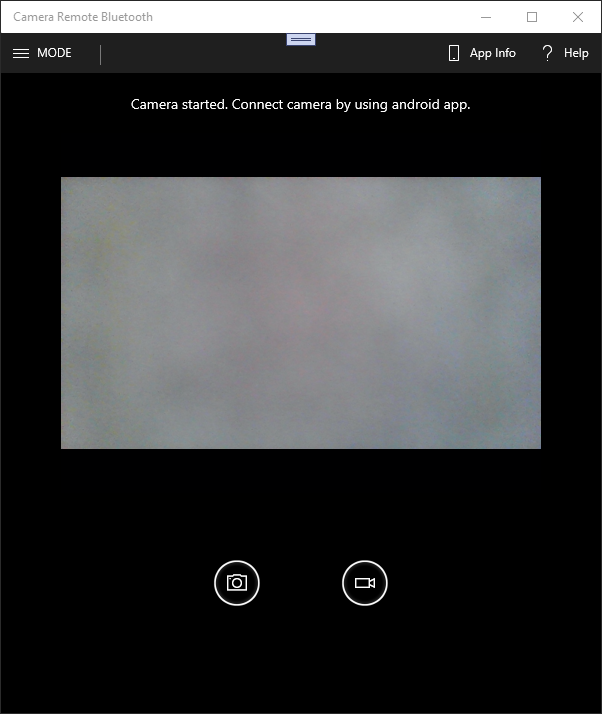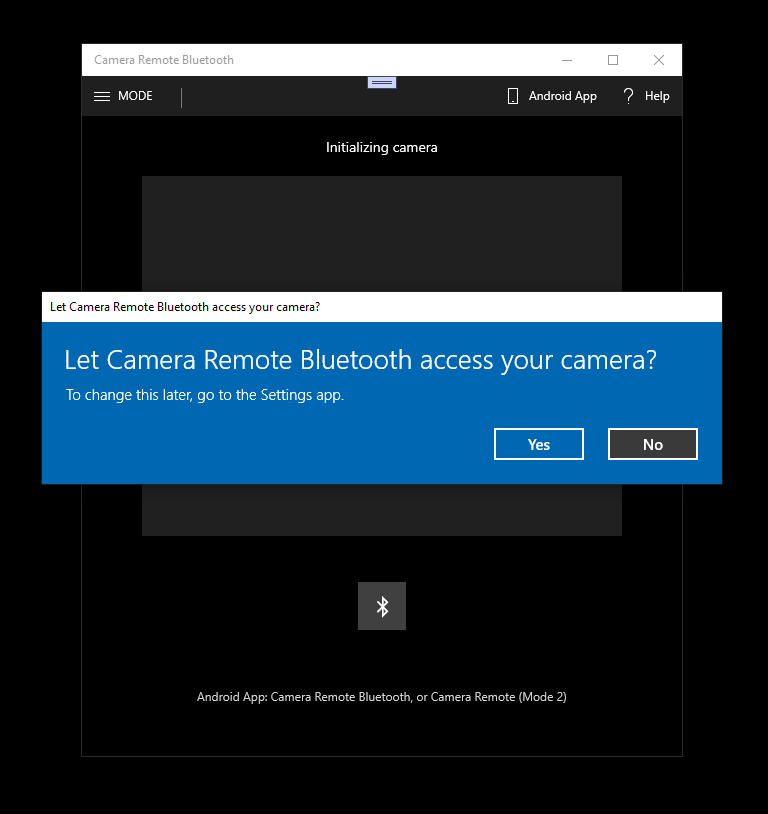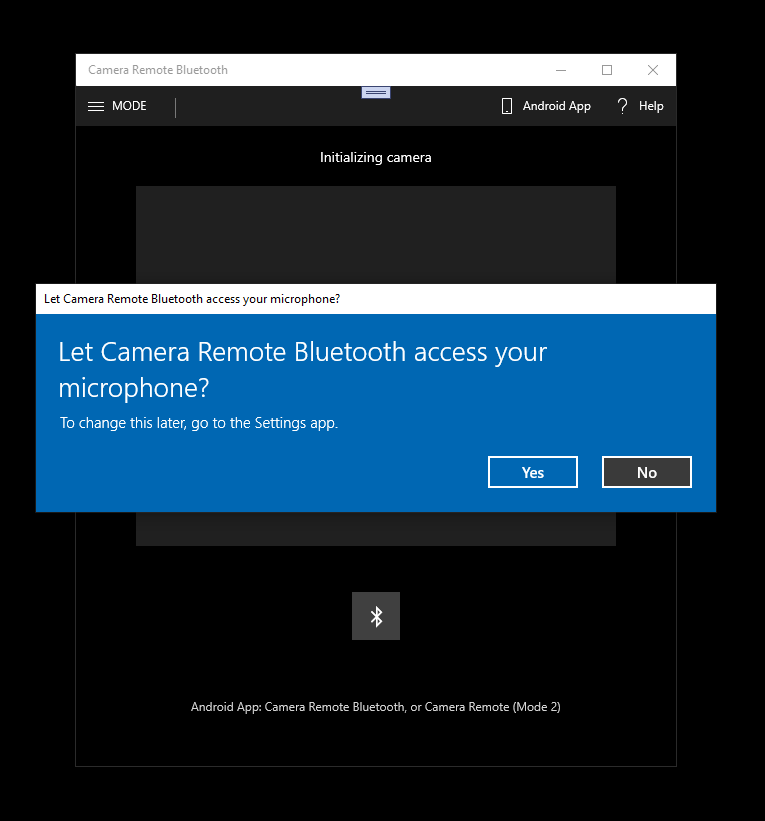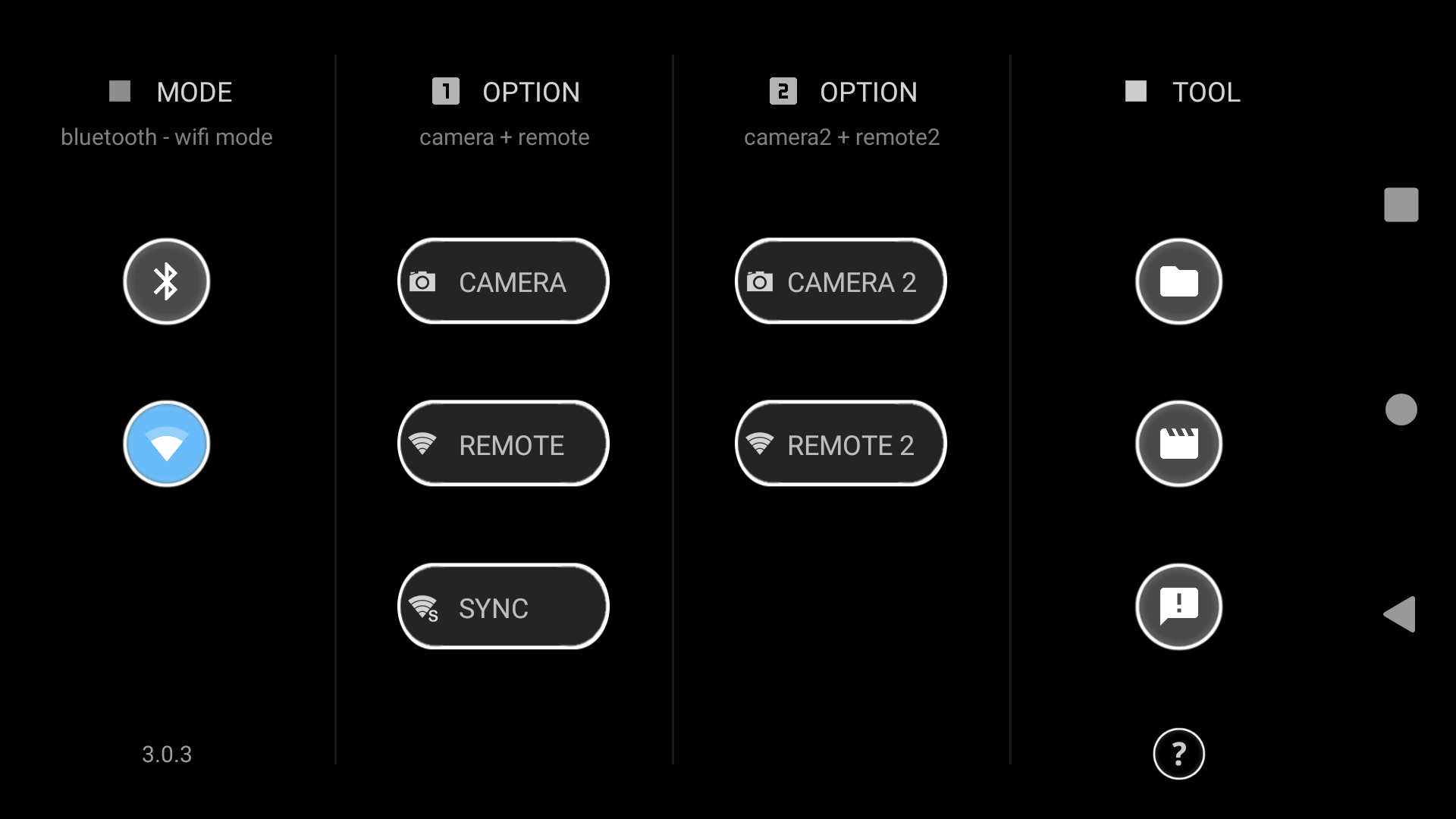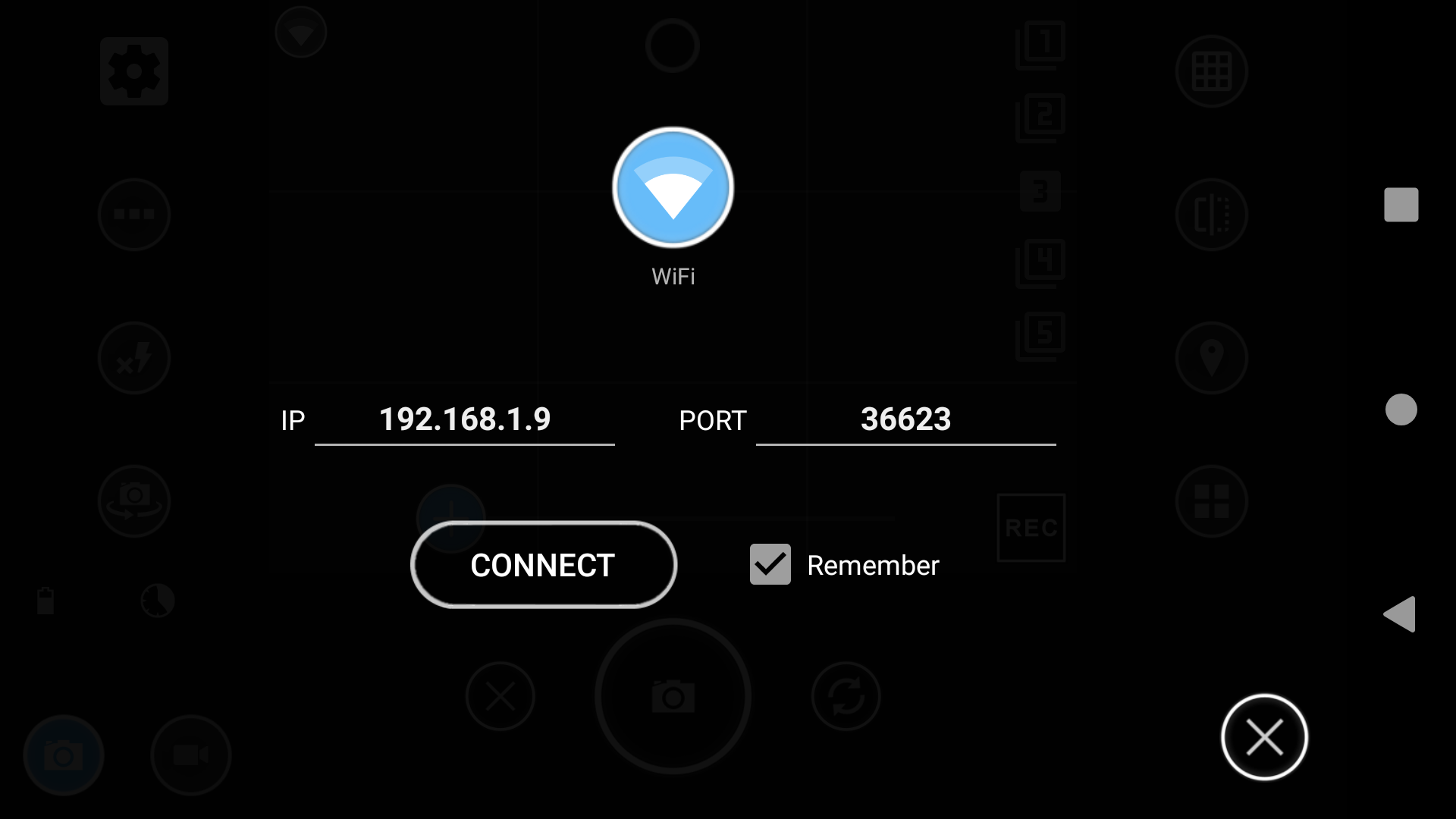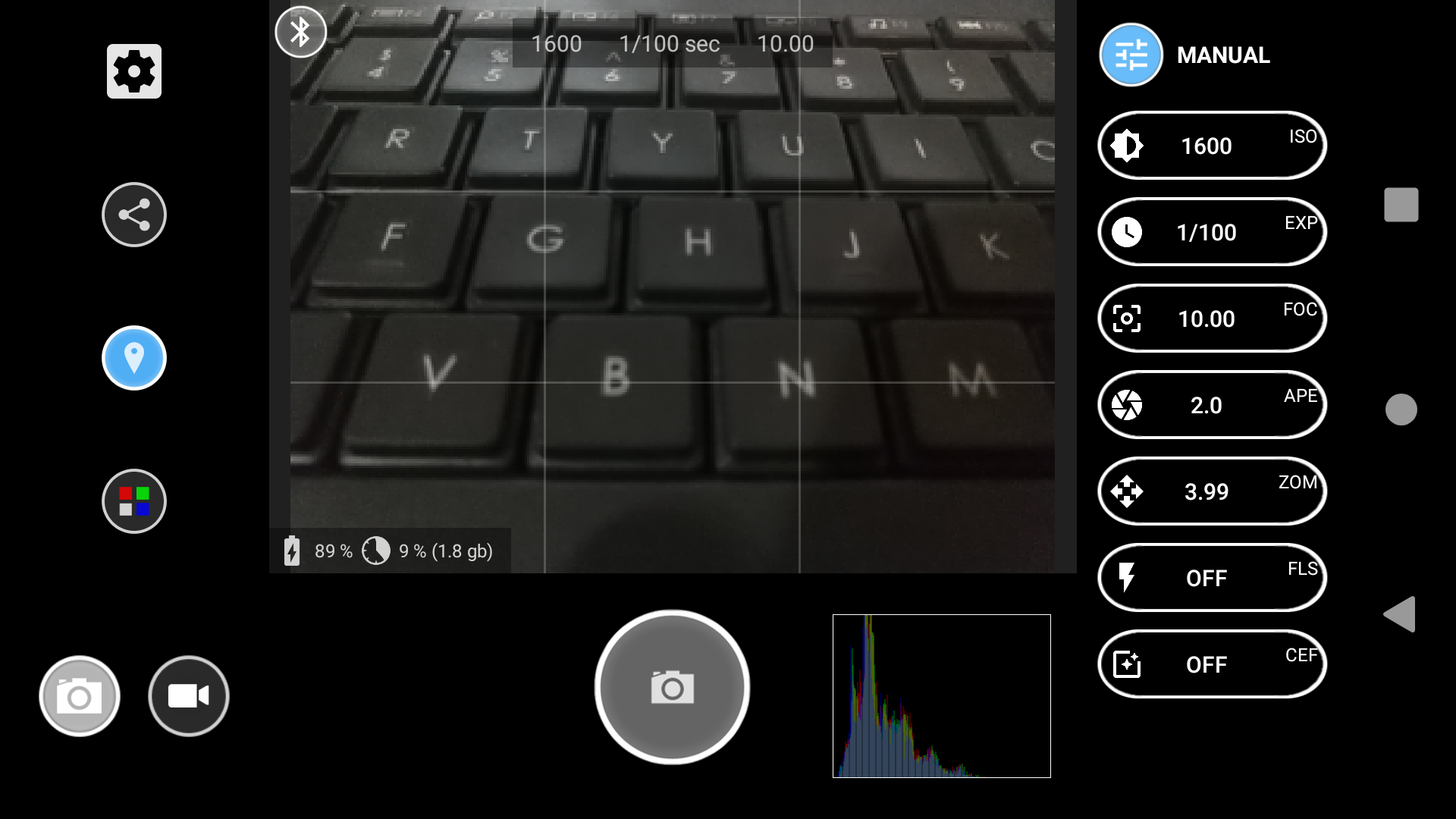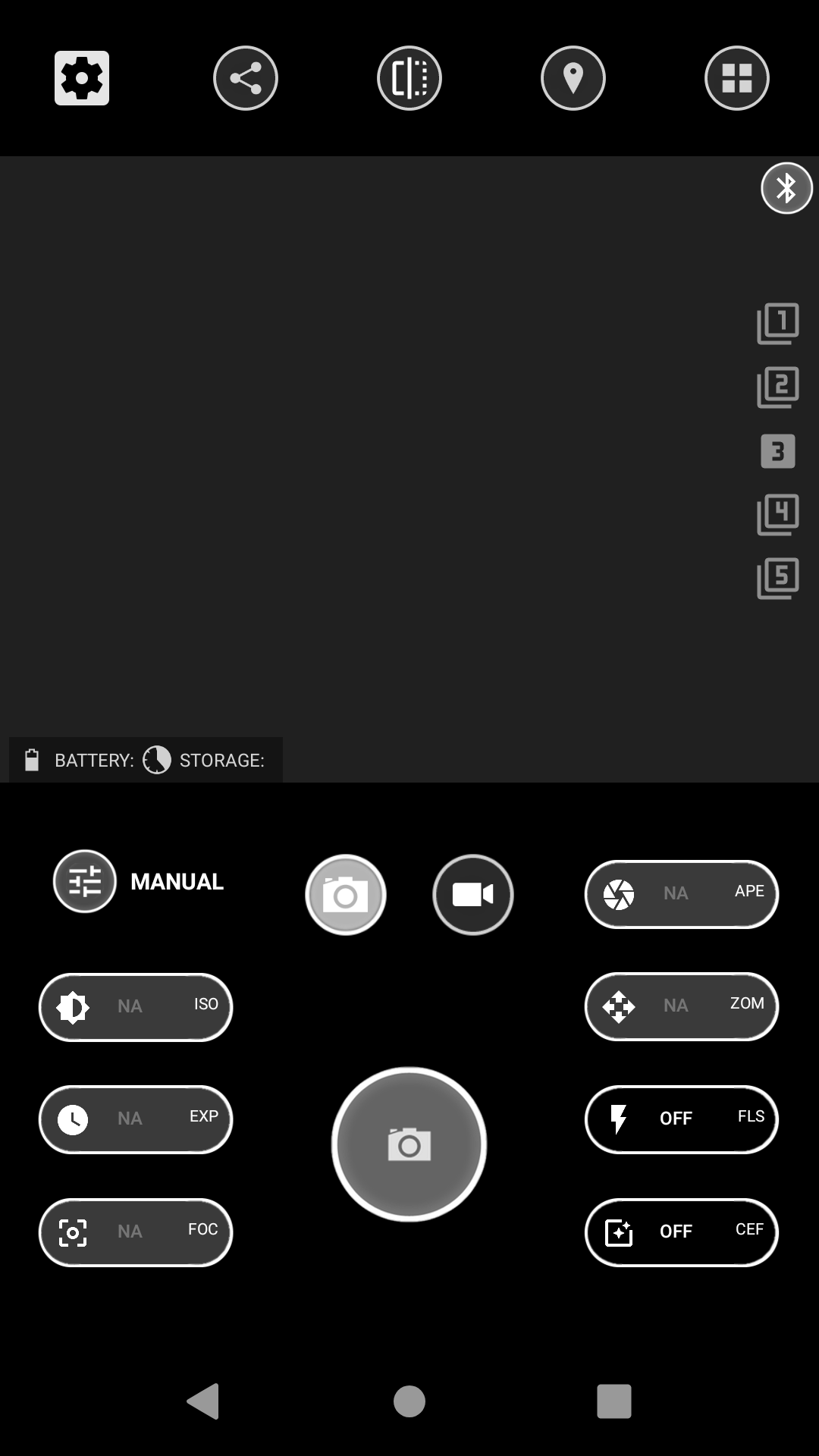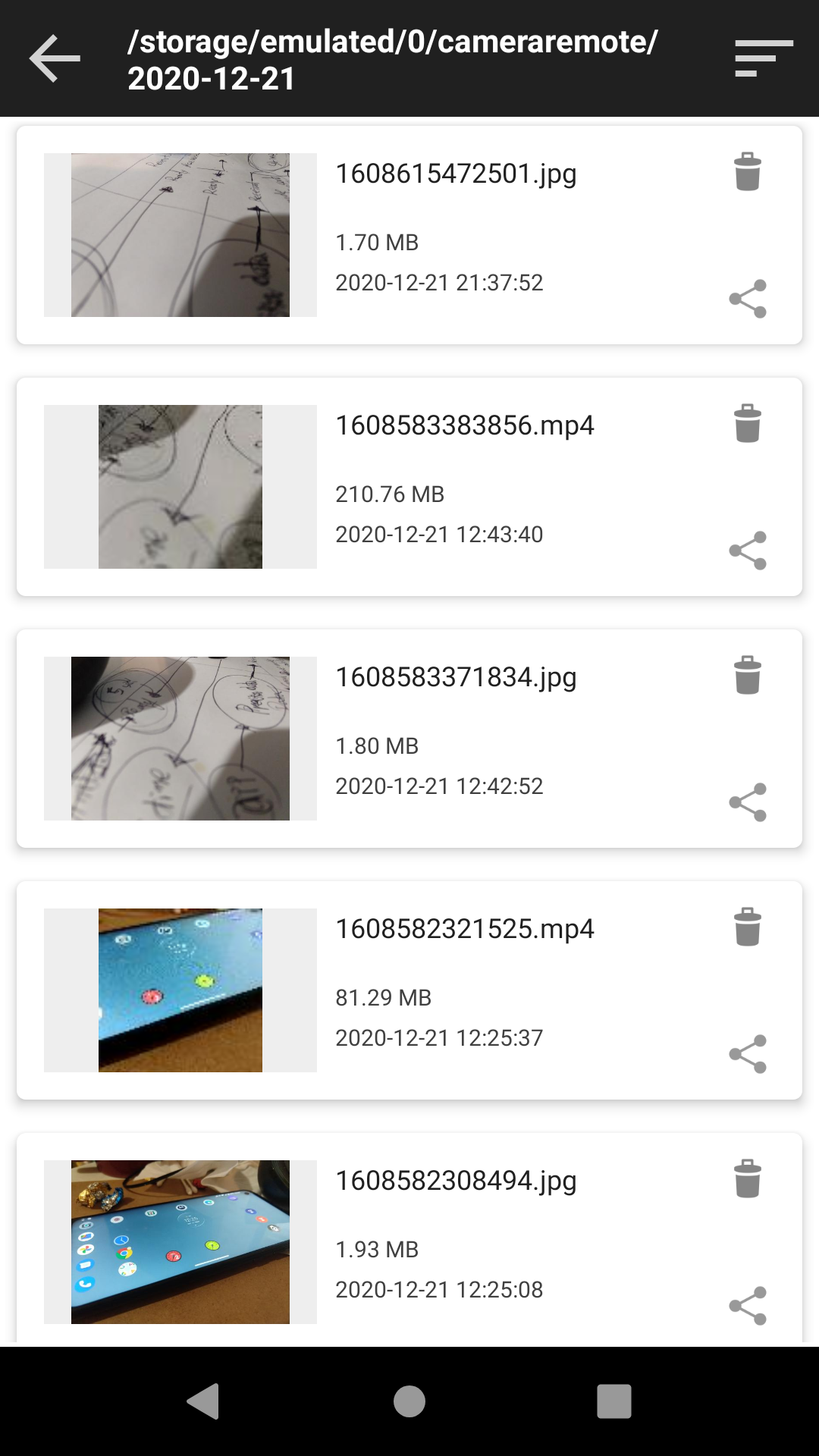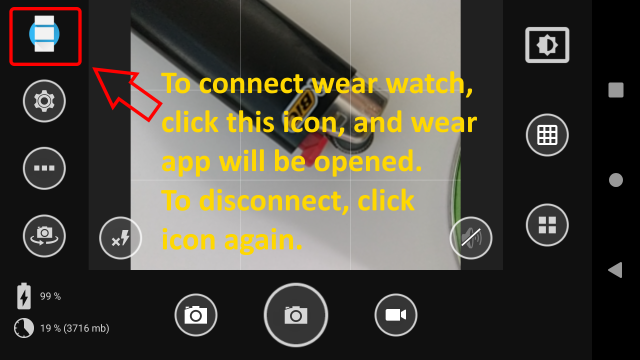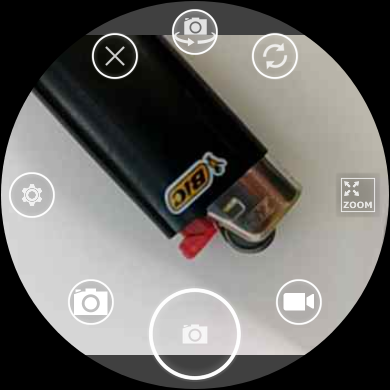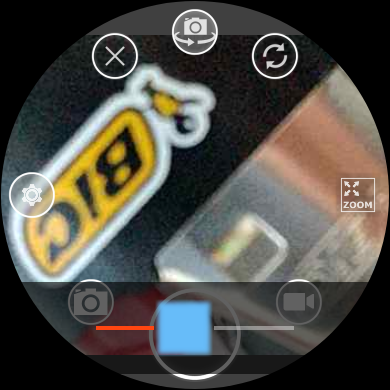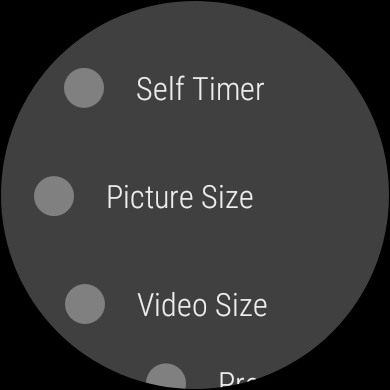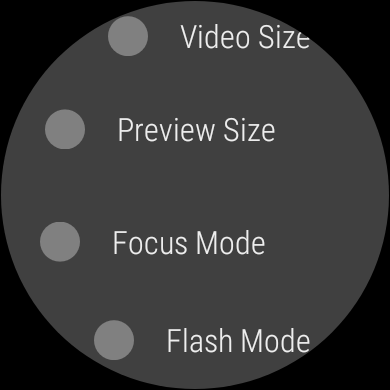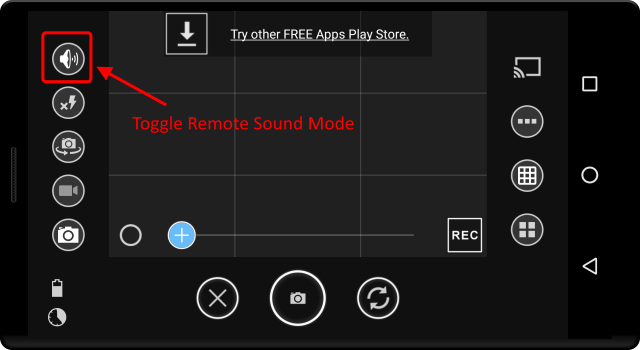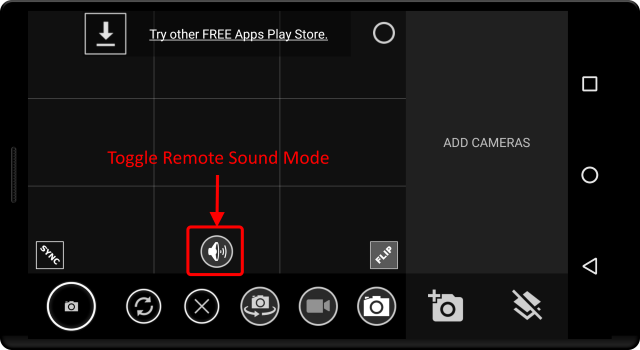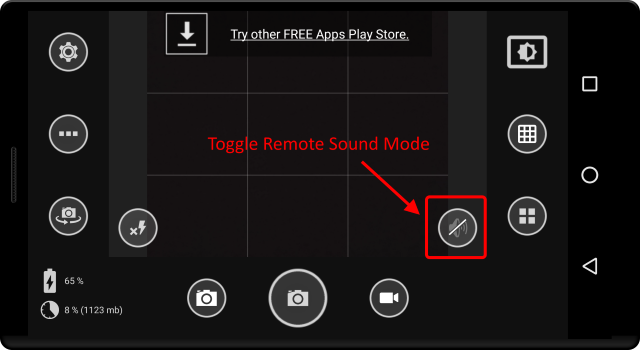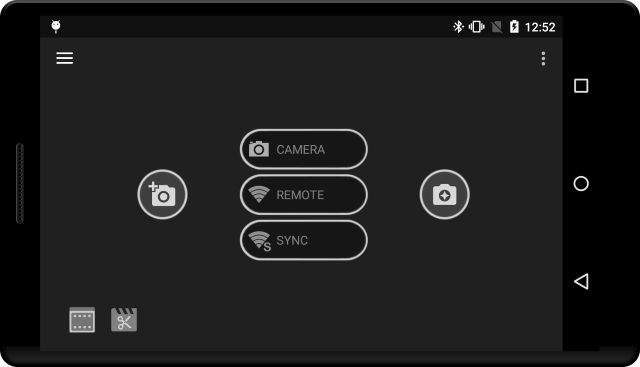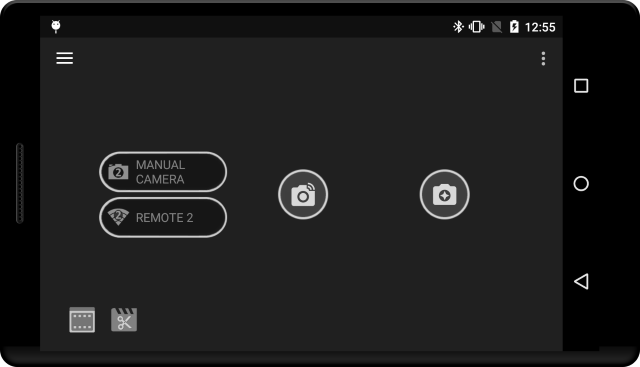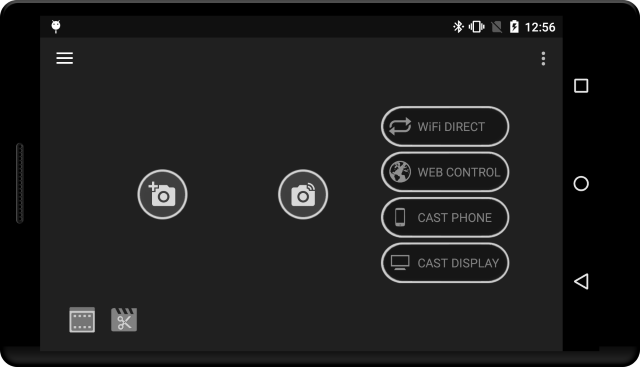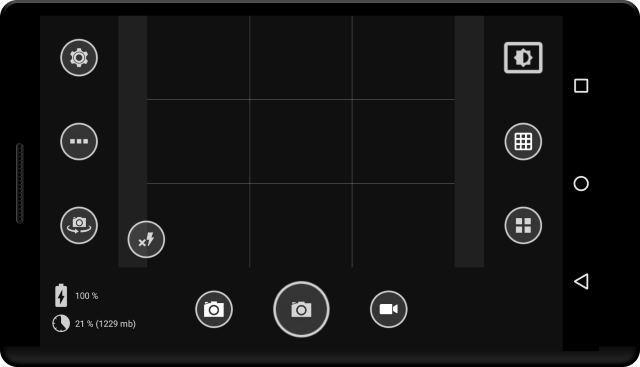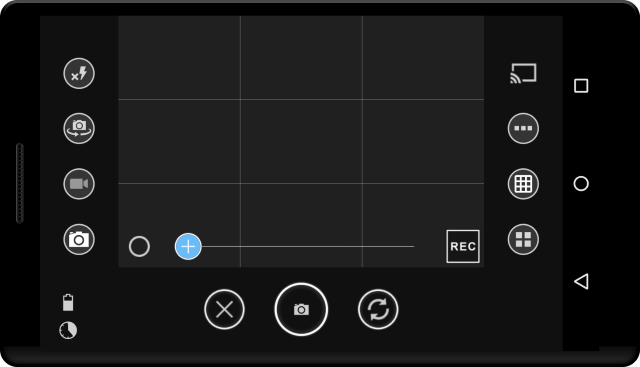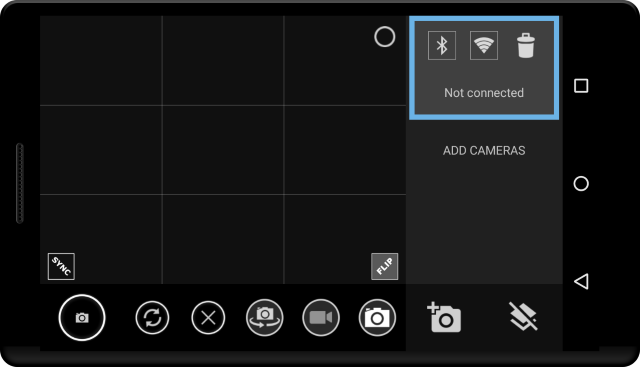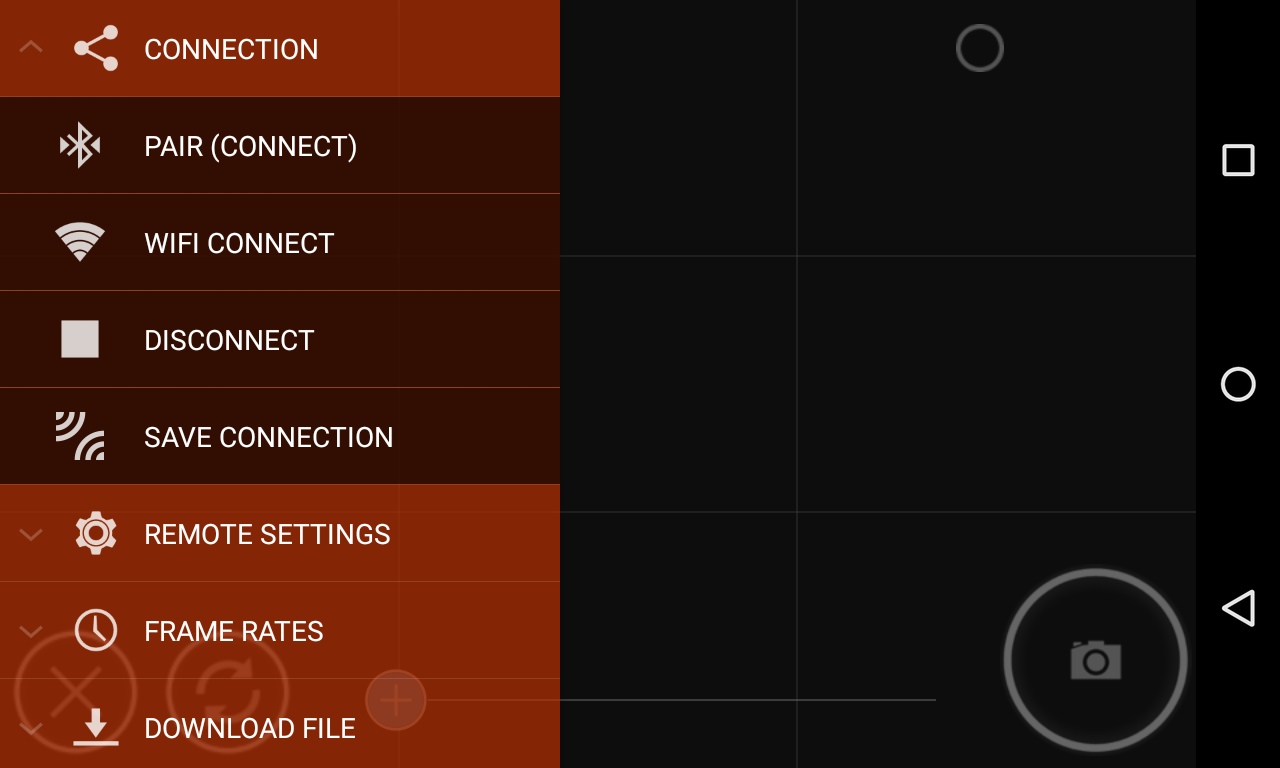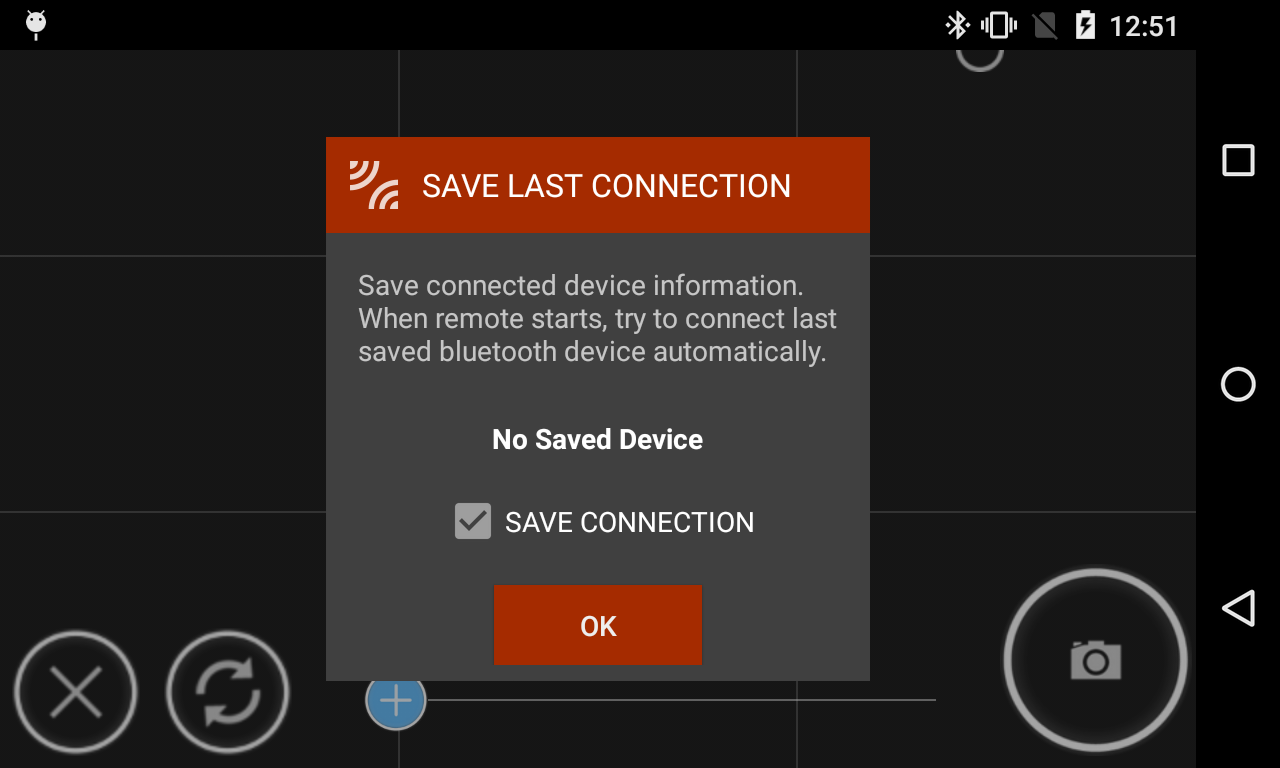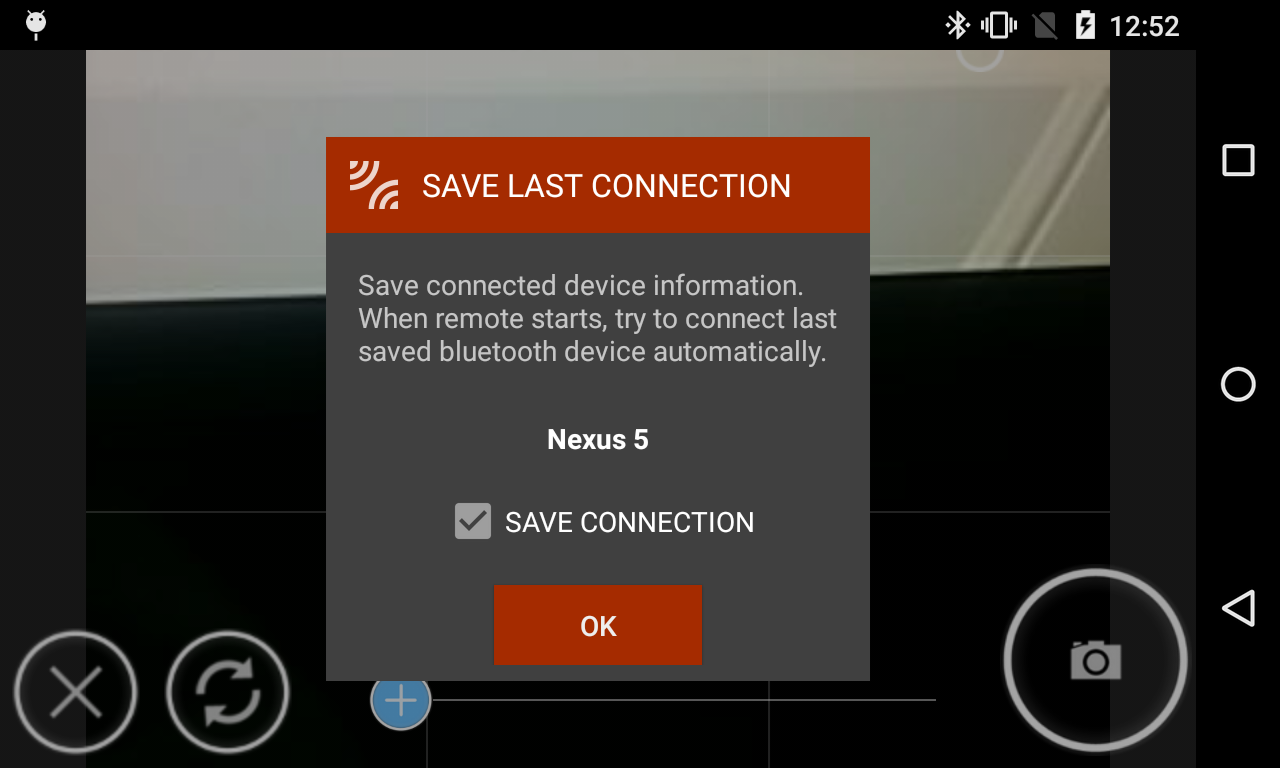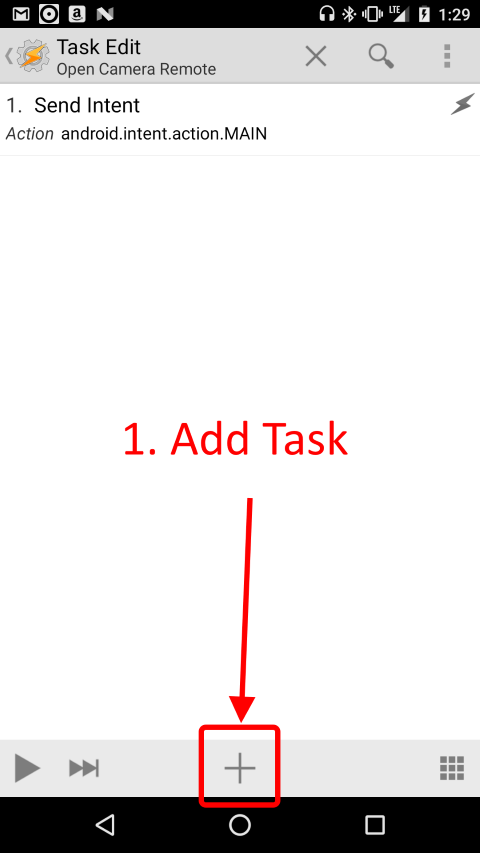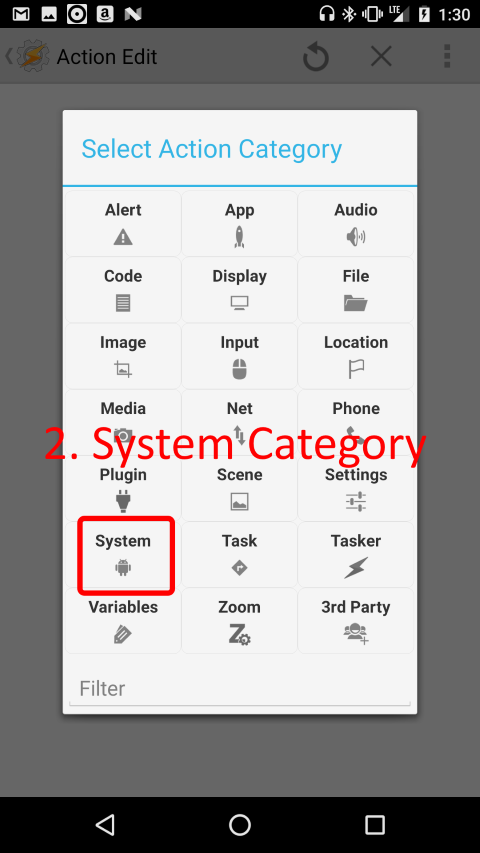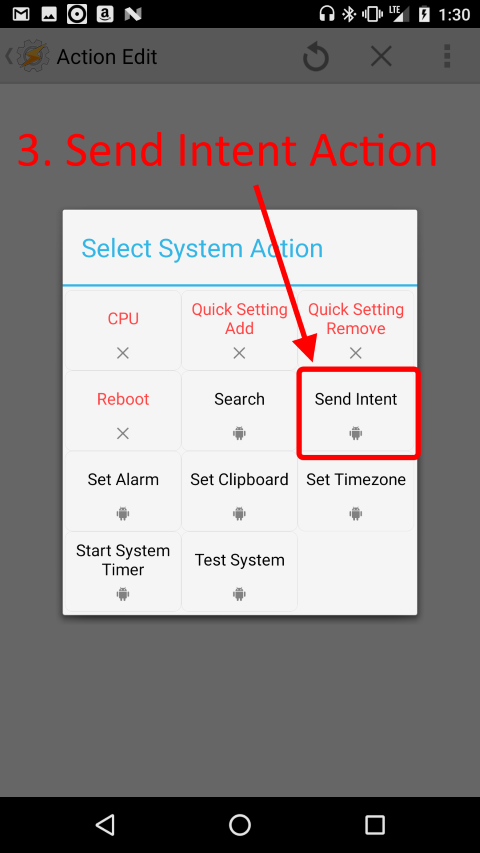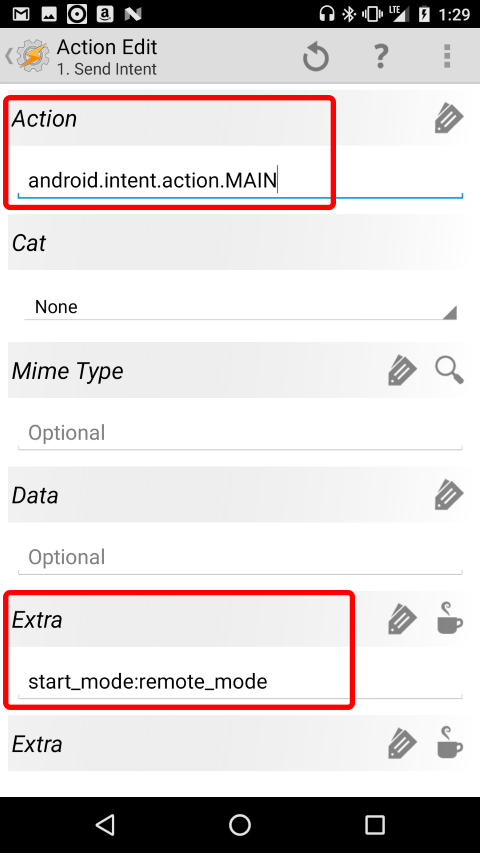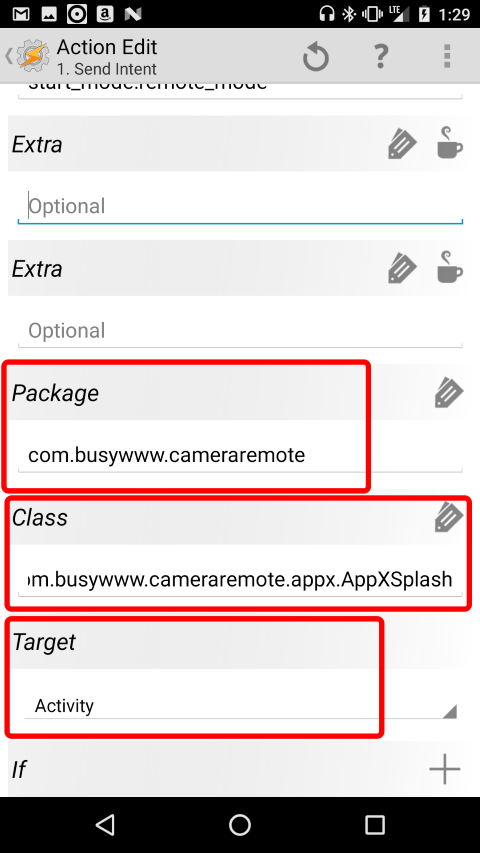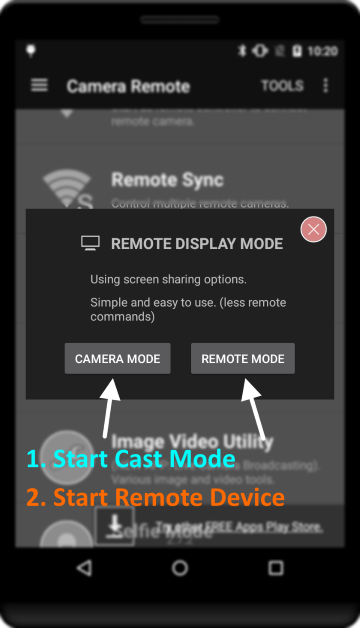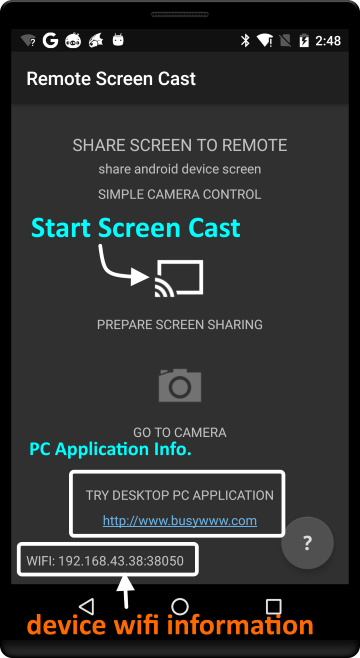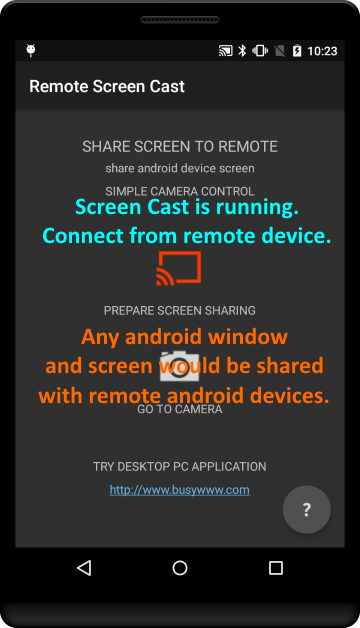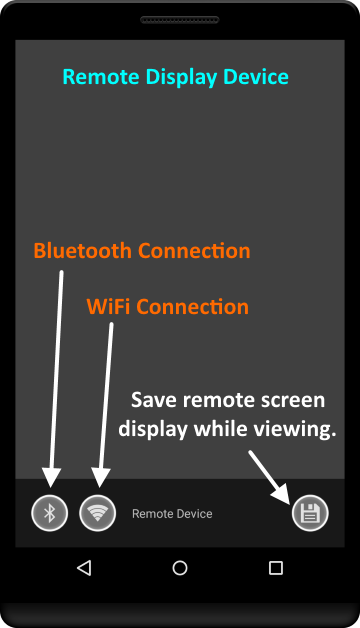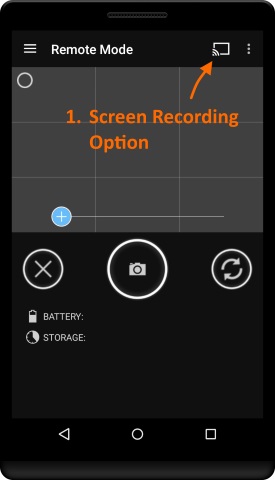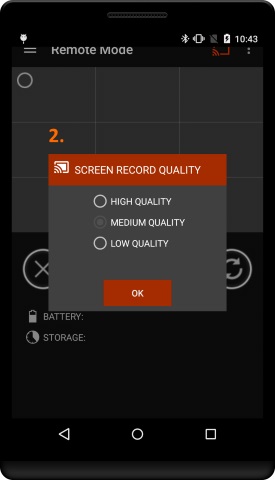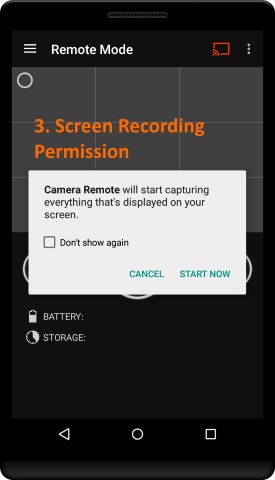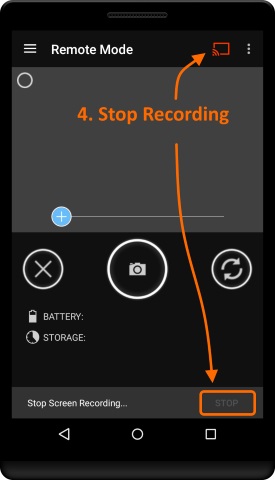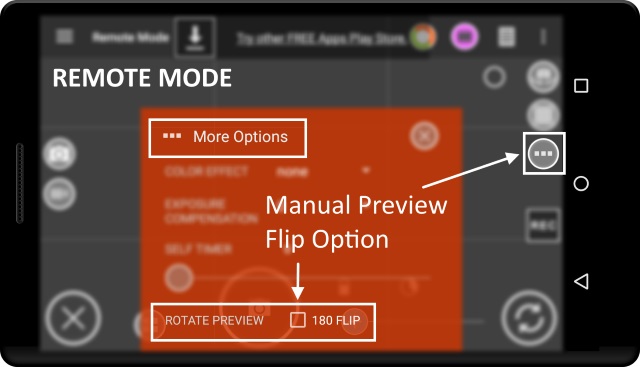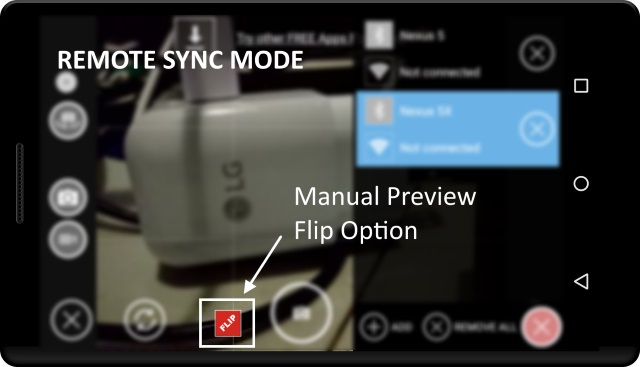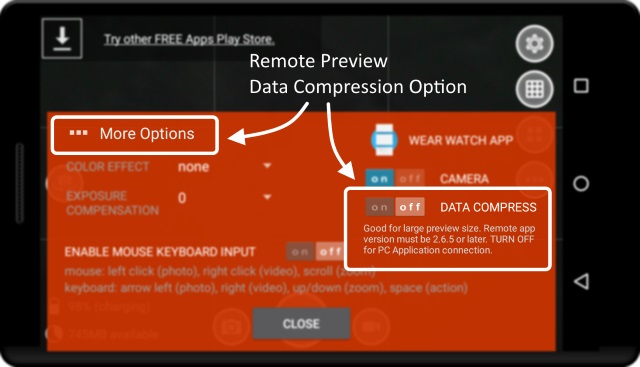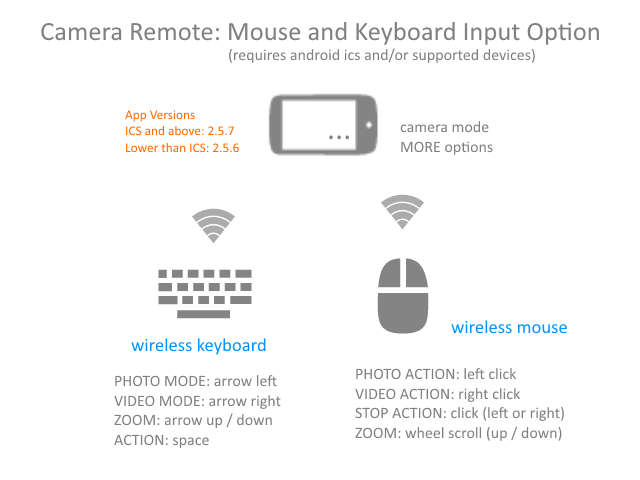PRIVACY POLICY
View privacy policy of application Camera Remote versions.
APP DOWNLOAD (PLAY STORE)
If new app update (version 1.1.7) causes problems, please download older version (1.1.5) for temporary usage.
The new update for the Camera Remote Bluetooth android app is being delayed.
 Camera Remote Bluetooth UWP (Universal Windows Platform) Application
Camera Remote Bluetooth UWP (Universal Windows Platform) Application
Download from Microsoft App Store (Camera Remote Bluetooth)
1. Web Cam remote control from Android.
2. Android Camera remote control from Desktop.
3. Requires, Camera Remote Bluetooth android app.
** New Remote Focusing (metering) function is added on the version 5.0.0.0. (Jan. 2022)
Download new(ver. 5.0.0.0) version locally; for Android app version (1.1.6 or above)
Download and install locally.
http://www.busywww.com/cameraremoteuwp/index.html
This version (5.0.0.0) of application will be available at the Microsoft Store in Jan. 2022.
You can check Microsoft App Store for newly available updates, and replace with App Store version later on.
1. Web Cam remote control from Android.
2. Android Camera remote control from Desktop.
3. Requires, Camera Remote Bluetooth android app.
** New Remote Focusing (metering) function is added on the version 5.0.0.0. (Jan. 2022)
Download new(ver. 5.0.0.0) version locally; for Android app version (1.1.6 or above)
Download and install locally.
http://www.busywww.com/cameraremoteuwp/index.html
This version (5.0.0.0) of application will be available at the Microsoft Store in Jan. 2022.
You can check Microsoft App Store for newly available updates, and replace with App Store version later on.
 Camera Remote PC Sync (Ver. 3.0.0) - Desktop Application
Camera Remote PC Sync (Ver. 3.0.0) - Desktop Application
1. Multiple Android Camera remote control.
2. WiFi and Bluetooth Modes
3. Requires, Camera Remote (original) android app.
2. WiFi and Bluetooth Modes
3. Requires, Camera Remote (original) android app.
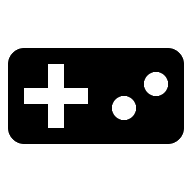 Camera Remote Bluetooth IoT (Remote Controller)
Camera Remote Bluetooth IoT (Remote Controller)
Design and build your own android camera Remote Controller for the Camera Remote Bluetooth.
DIY Esp32-Cam Camera for remote control from android app.
For more information, visit Camera Remote Bluetooth IoT (Remote Controller)
Camera Remote Bluetooth Android App will support own remote controller.
See the sample remote controller with videos and images, download programming codes.
APP DOWNLOAD (OLD VERSIONS)
DOWNLOAD EXTRA
Download UWP (Universal Windows Platform) PC Application from Microsoft Store.
Details of UWP Desktop Application >>>
Android apps supporting UWP application
1. Camera Remote Bluetooth
2. Camera Remote (Option 2 Camera)
3. See bellow for screenshots.
4. App name on the Microsoft App Store is Camera Remote Bluetooth.
Download newer (ver. 4.0.3.0) version from here; for Android app version (1.0.6 or above)
http://www.busywww.com/cameraremoteuwp/index.html
This version (4.0.3.0) of application will be available at the Microsoft Store in the Sep. 2021.
You can check Microsoft App Store for newly available updates, and replace with App Store version later on.
Details of UWP Desktop Application >>>
Android apps supporting UWP application
1. Camera Remote Bluetooth
2. Camera Remote (Option 2 Camera)
3. See bellow for screenshots.
4. App name on the Microsoft App Store is Camera Remote Bluetooth.
Download newer (ver. 4.0.3.0) version from here; for Android app version (1.0.6 or above)
http://www.busywww.com/cameraremoteuwp/index.html
This version (4.0.3.0) of application will be available at the Microsoft Store in the Sep. 2021.
You can check Microsoft App Store for newly available updates, and replace with App Store version later on.
Latest version for the Android Camera Remote App versions 3.x.x
* Multiple android camera control
* Wifi and Bluetooth Modes
* Full screen mode for the multiple camera live views
* Multiple android camera control
* Wifi and Bluetooth Modes
* Full screen mode for the multiple camera live views
info_outline
Android Remote Display
file_download
Android Remote Display PC application is for the android app CAMERA REMOTE and DASHBOARD CAM Remote Screen Sharing mode.
Share android device screen to the desktop pc: Bluetooth and WiFi modes are available.
Unzip the file contents onto the folder, then click the execution file. No setup required.
Microsoft .Net Platform 4.5 or above is required.
info_outline
Camera Remote PC Sync (2.3.0-b) NEW: Multi View Mode (b: Remote Sound)
file_download
Version 2.3.0 has Multi View Mode (2.3.0-b: remote sound); view all the connected camera views at once. Control multiple android cameras from desktop or pc. Bluetooth and WiFi modes are available.
info_outline
Camera Remote Web Controller
laptop
Control android camera from web browsers. Newer (recent) android app versions must use this version.
info_outline
Camera Remote PC Sync Help
help
Help for the Camera Remote PC Sync Application.
info_outline
Camera Remote Wear Watch
help
Control android camera from Android Wear Watch. Find how to use wear watch for the Camera Remote android app.
info_outline
Camera Remote WiFi Direct Mode
help
Camera Remote WiFi-Direct (Peer to Peer) Mode Help.
info_outline
User Record Folder Help
help
Change default recording folder on available exteranl storage; SD Card.
info_outline
Android Wear Watch Demo
play_circle_filled
See demo video, YouTube.
info_outline
Camera Remote Demo (old)
play_circle_filled
See demo video, YouTube.
Camera Remote Bluetooth UWP (Universal Windows Platform) Application Feb. 2021
- View Privacy Policy of all Camera Remote applications.
- Universal Windows Platform (UWP) Application (PC Application)
- Available to download from Microsoft App Store
- Supported android apps:
- Camera Remote Bluetooth
- Camera Remote (Option 2 Camera Mode)
- App name on the Microsoft App Store is Camera Remote Bluetooth.
- Download UWP Application from Microsoft App Store
- Download Application from busywww.com with develper's private certificate.
Camera Remote Ver. 3.0.4 Jan. 2021
- SD Card file saving restored (enabled).
- User could change and set default app folder for photo and video files.
- It will be helpful for the large video files.
- Some bug fixes.
Camera Remote Ver. 3.0.3 Dec. 2020
- Main UI (user interface) update.
- Many issues are resolved for newer android os versions.
- Some app functions are removed on this update to reduce complexities for the app usage.
- Wear watch (2.0) support has been moved into new app called Camera Remote Wear.
- For older wear os (1.x) version, please download older app version (3.0.2).
Camera Remote Ver. 3.0.2 Oct. 30, 2019
- Wear Watch Support has been restored.
- Function includes: Live View, Photo Mode, Video Mode, Zoom, Self Timer, Remote Camera Settings.
- When Camera Remote mobile app is installed, the wear app will be automatically notified and/or installed on the Wear Watch which is connected with mobile phone.
- To start Wear Watch App, open mobile app Camera Mode and then click the Wear Watch icon. The Wear Watch app will be opened and the Live View will be started in moments.
- To end or disconnect the wear app, click the Wear Icon at the mobile app camera mode again. Then, the wear app will be closed.
- Minor WiFi mode issues has been fixed.
Camera Remote Ver. 3.0.1 July. 30, 2019
- App has been restored from older version 2.9.0.
- Current version (3.0.1) excluded the Wear Watch support; to use wear app, please download the version 2.9.0.
- There are issues on the Web Control Mode; newly updated Google Privacy Policy and permission would preventing the web mode and user profile reading functions.
- In the near future, app would be updated with Wear Watch support and issue fixes.
Camera Remote PC Sync Update, Jun. 07, 2017
- Remote sound mode added.
- Download: Camera Remote PC Sync (2.3.0-b)
Version 2.8.9 Update, Jun. 06, 2017
- Remote sound mode.
- From remote and sync mode, user could get remote sound from camera devices.
- When remote sound is enabled, the remote preview images will be paused during the sound session.
- If camera mode and remote mode devices are close each other, the echo and noise will be produced. Try to use ear-phone or head-phone when both devices are closer each other when sound mode is enabled.
Version 2.8.4 Update, Feb. 19, 2017
- flag Version 2.8.2 Jan. 31, 2017
- flag Version 2.8.1 Jan. 27, 2017
- Real time remote device battery and storage status display
- Camera view hide option.
- flag Version 2.8.0 Dec. 06, 2016
- App start parameter accept.
- Parameter name: start_mode
- Parameter options: camera_mode, remote_mode, camera2_mode, remote2_mode
- Camera Remote app now accepts start parameter, when parameter is found then app will start according to the parameter option value.
- Tasker example: start_mode:camera_mode >> camera remote app will start on Camera Mode.
- Other apps also could send paramter to the Camera Remote with starting mode option.
- TASKER SETTINGS
- 1. Add a task
- 2. Select Action Category: System
- 3. Select System Action: Send Intent
- Action: android.intent.action.MAIN
- Extra: start_mode:camera_mode
- Package: com.busywww.cameraremote
- Class: com.busywww.cameraremote.appx.AppXSplash
- Target: Activity
- flag Version 2.7.7 Oct. 14, 2016
- flag Version 2.7.6 Jul. 26, 2016
- Photo and video portrait orientaion issue fix.
- Camera Mode 2 photo mode issue fix.
- flag Version 2.7.5 Jul. 22, 2016
- Flash mode (on/off) update option for video recording session.
- Available on the both Camera Mode and Remote Mode.
- Google Play Service update.
- flag Version 2.7.4 Mar. 23, 2016
- Google Drive upload options on the Web Control Mode.
- When photo action was received from web controller, photo taken will be uploaded on the Google Drive app folder.
- Google Drive app folder name is "CameraRemote".
- Some bug fixes on the Web Control Mode, including image orientation and others.
- flag Version 2.7.3 Mar. 01, 2016
- Various bug fix, including wear watch remote view issues.
- New UI (user interface) and new App Icon.
- New file explorer.
- And more...
- flag Version 2.7.2 Feb. 07, 2016
- Remote screen sharing mode added. (experimental)
- Share android screen to the other android device. Cast Mode device requires Android 5.0 and above.
- App uses bluetooth and Wifi connection, it may gives some delays on the remote view.
- More functions will be added in the future updates, including Simple Camera Controls.
- Download Remote Display PC Application: AndroidRemoteDisplayPC.zip
- flag Version 2.7.1 Jan. 23, 2016
- Bug fixes.
- Default remote zoom disabled, need to toogle the zoom from remote menu.
- Web Controller, web view pane size and upload interval update.
- flag Version 2.7.0 Jan. 13, 2016
- Easy selfie mode added.
- Voice Command Mode: need internet connection for speech recognition from Google. Voice command is "Cheese", just say "Cheese" while device is in the listening modes.
- Sound Trigger Mode: user could change sound level for own needs. The manual turn on-off function; click mic. button on the top of the sound level viewer. To trigger photo, adjust sound level properly then just tap the back side of device with a finger while holding device firmly.
- Device Shake Mode: photo action will be triggered when device is shaked of moved. For safety, hold the device firmly while shaking.
- There is a Face Detection option; if device camera hardware does not support the face detection, then software face detection will run. Software mode shows Yellow detection and little bit slower, while the hardware detection mode will show Yellow-Green detection retangles.
- Bug fixes.
- flag Version 2.6.8 Nov. 26, 2015
- flag Version 2.6.7 Oct. 29, 2015
- Manual Camera Mode (Camera/Remote Mode 2) big update. (requires android 5.0 or above)
- Remote video control options added with orientation issue updates.
- Minor UI updates with user friendly back button usage.
- Bug fixes.
- flag Version 2.6.6 Oct. 23, 2015
- flag Version 2.6.5 Oct. 10, 2015
- Remote preview and connection reliability update with data compression
- Bug fixes on remote view reliability and connections.
- Data Compression option at the camera mode (More Options).
- To use data compression, remote mode camera remote app version must be 2.6.5 or later.
- Data compression option is good on the large remote preview sizes.
- For PC Sync Application, TURN-OFF the data compress option.
- flag Version 2.6.4 Sep. 23, 2015
- WiFi-Direct (P2P) Mode added.
- WiFi-Direct (Peer to Peer) Mode Help.
- flag Version 2.6.3 Jul. 10, 2015
- Self Timer function on the Remote, Wear Watch, and Remote Mode 2
- To change self timer value, click More button at the remote mode, settings button at the wear watch, and connection button at the manual remote mode.
- flag Version 2.6.x Jun. 30, 2015
- Wear watch connection issue update and fixes.
- Bug fixes
- Generate images from video, and more...
- flag Version 2.5.9 Jun. 12, 2015
- Improved camera view visibilities, for remote and remote sync modes.
- Minor UI updates with bug fixes
- New standalone Images To Video (Time Lapse) app
- flag Version 2.5.6 (7) Apr. 22, 2015
- flag Version 2.5.4 (5) Apr. 11, 2015
- Android ICS and above will have version 2.5.5.
- If android system is less than ICS, camera remote app version will be 2.5.4; in this version, some of the lollipop functions are removed to reduce app resources usage.
- There are two versions app for the old android system installation issues.
- flag Version 2.5.3 Apr. 9, 2015
- Manual camera wifi mode support, for the supported devices. (lollipop)
- Color effects option.
- Minor ui update.
- Bug fixes.
- Android 2.3.x version may have installing issues, please check future update for the fixes.
- flag Version 2.5.2 Mar. 16, 2015
- Manual camera mode and remote control, for the supported devices. (lollipop)
- Histogram on the both camera, remoted modes, and manual camera modes.
- Remote battery and disk storage status.
- Bug fixes.
- flag PC Sync 2.0.1 Mar. 30, 2015
- Download Camera Remote PC Sync (2.0.1)
- Fullscreen mode, histogram, remote battery and disk status.
- flag PC Sync 2.0.0.2 Feb. 21, 2015
- Download Camera Remote PC Sync (2.0.0.2)
- New functions including, Remote touch focus and metering, exposure compensation, camera preview grids for the supported devices.
- This version is for the android app version 2.4.x and above to work properly
- flag Version 2.4.9 Feb. 18, 2015
- Touch focus and metering function. (available on the supported devices, Android Icecream Sandwich and above.)
- Camera focusing and exposure metering by remote view (or camera view) touch. To use touch focusing and exporsure metering, use focus mode as Auto or Continuous Picture options.
- Exposure compensation option. (available on the supported devices, Android Icecream Sandwich and above.)
- Camera and remote view grid overlay.
- Minor bug fixes, including better remote zooming functions.
- flag Version 2.4.7 Jan. 29, 2015
- Convert images record to a single video file
- Visual help for Image to Video functions. (click for more information)
- flag Version 2.4.6 Jan. 14, 2015
- My Record player for the remote preview record images.
- Minor UI update.
- Performance update for the image listing including file explorer
- Bug fixes.
- flag Version 2.4.4 Dec. 11, 2014
- Wear Watch support.
- Control remote camera from wear watch. (click for more information)
- YouTube video demo
- Bug fixes.
- flag Version 2.4.3 Nov. 8, 2014
- Photo GPS Location save option, new app LOCATION permission for accurate gps location.
- Some bug fixes, Remote Sync Mode and others
- Minor UI update.
- flag Version 2.4.2 Oct. 25, 2014
- Galaxy Camera issue fix. (Thanks for the user helping out app debugging...)
- Live view while video recording on the supported devices.
- Remote preview size and quality settings.
- Focus and flash mode update; Macro Focus, Torch Flash options.
- Remote zooming options (available on the supported devices)
- NOTE: if remote setting response is slow down, try to stop preview and click remote setting items.
-
Live view while video recording Tips.
- To see live preview while video recording, try to set Preview Size as same size as Video Size.
- When camera zoom options is available, try to zooming while video recording is in progress.
- If device connection issue is occurred while video recording and zooming, try to Disable Remote Zoom option from camera settings or by using Zoom Toggle remote setting.
-
Preview Size and Qulity Tips.
- For fast preview experience, try to use smaller preview size.
- When large preview size is set, try to use Low Quality option.
- flag Version 2.4.1 Oct. 2014
- New UI with easy navigation menu
- Better remote view experience and performances
- New Web Controller, user must use new web controller for this version.
- Old Web Controller is still available for the old version app.
- Upgrade (Premium) App option is available for the regular version android app. This option removes all ad inside app.
- Current Pro version users need to download regular version app and unlock the app with UNLOCK CODE which could be acquired in the Pro version app.