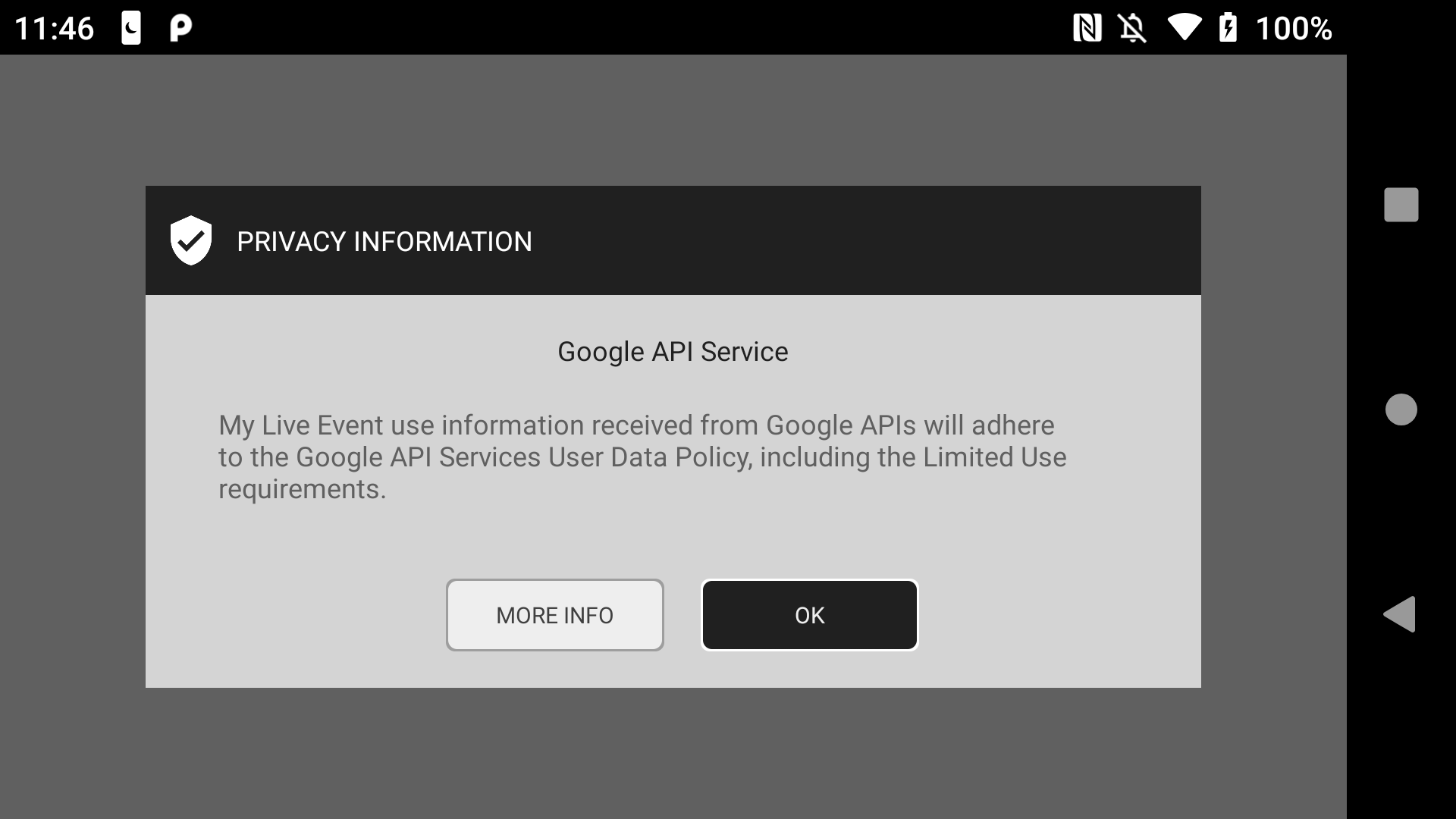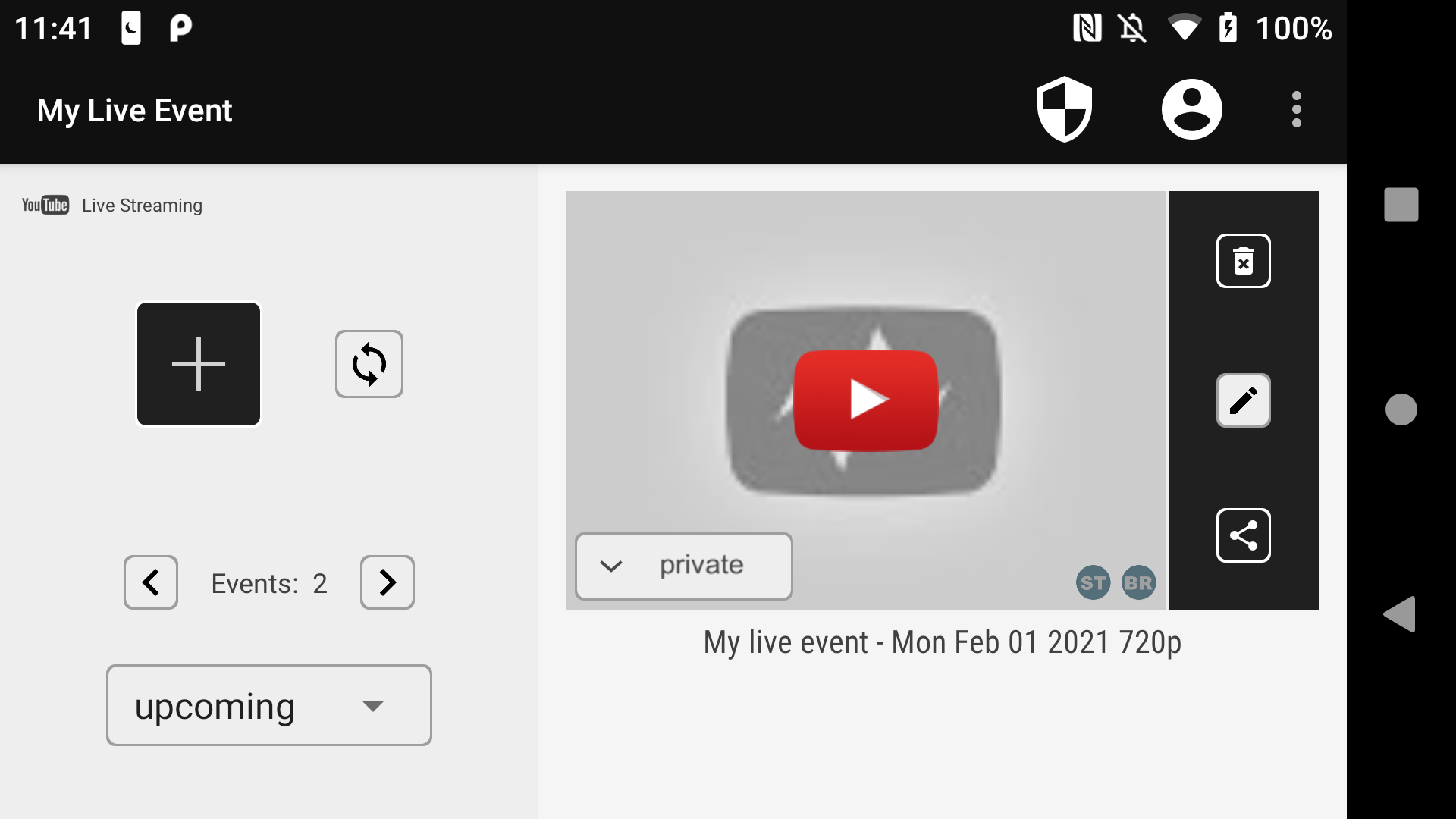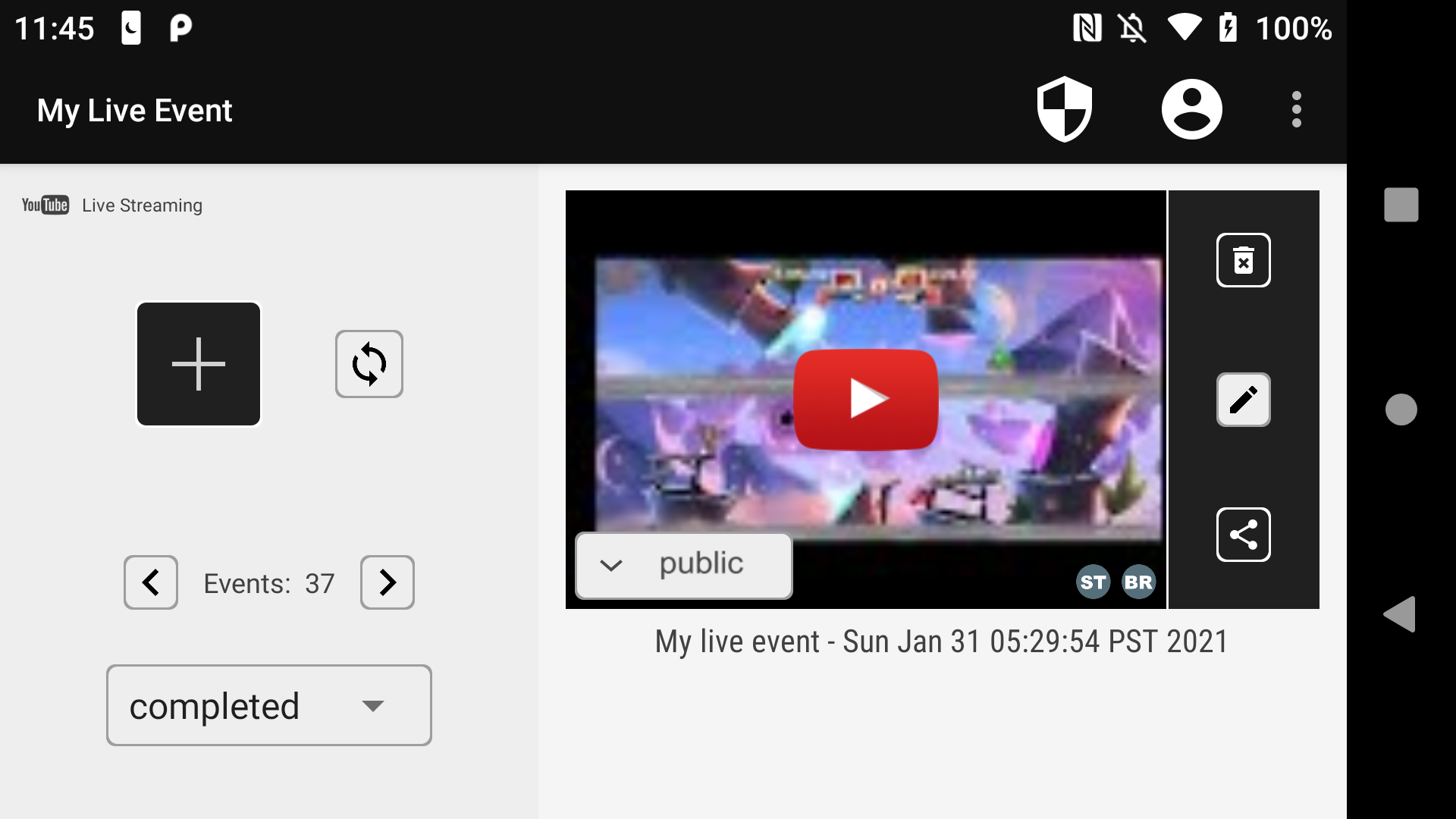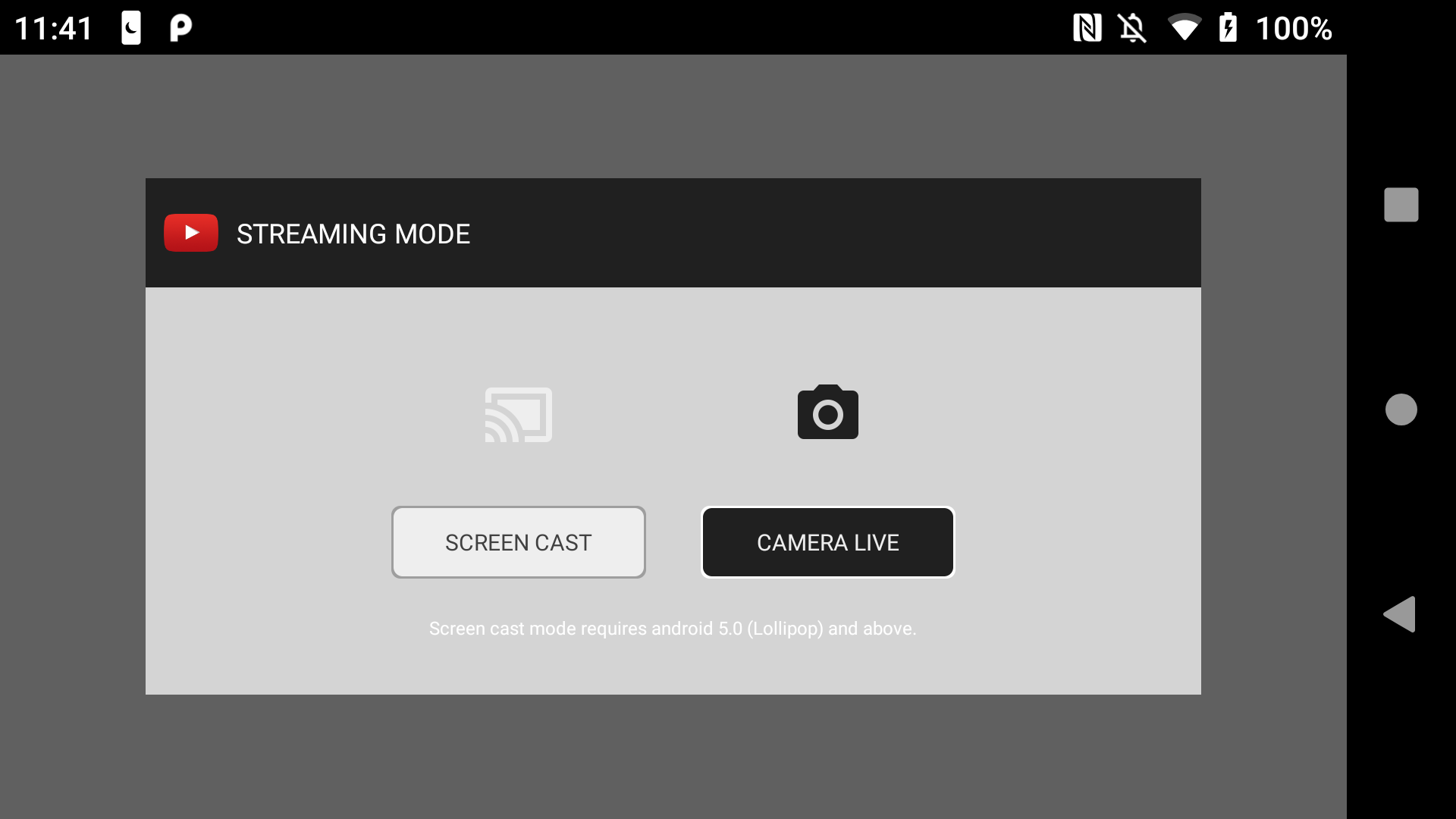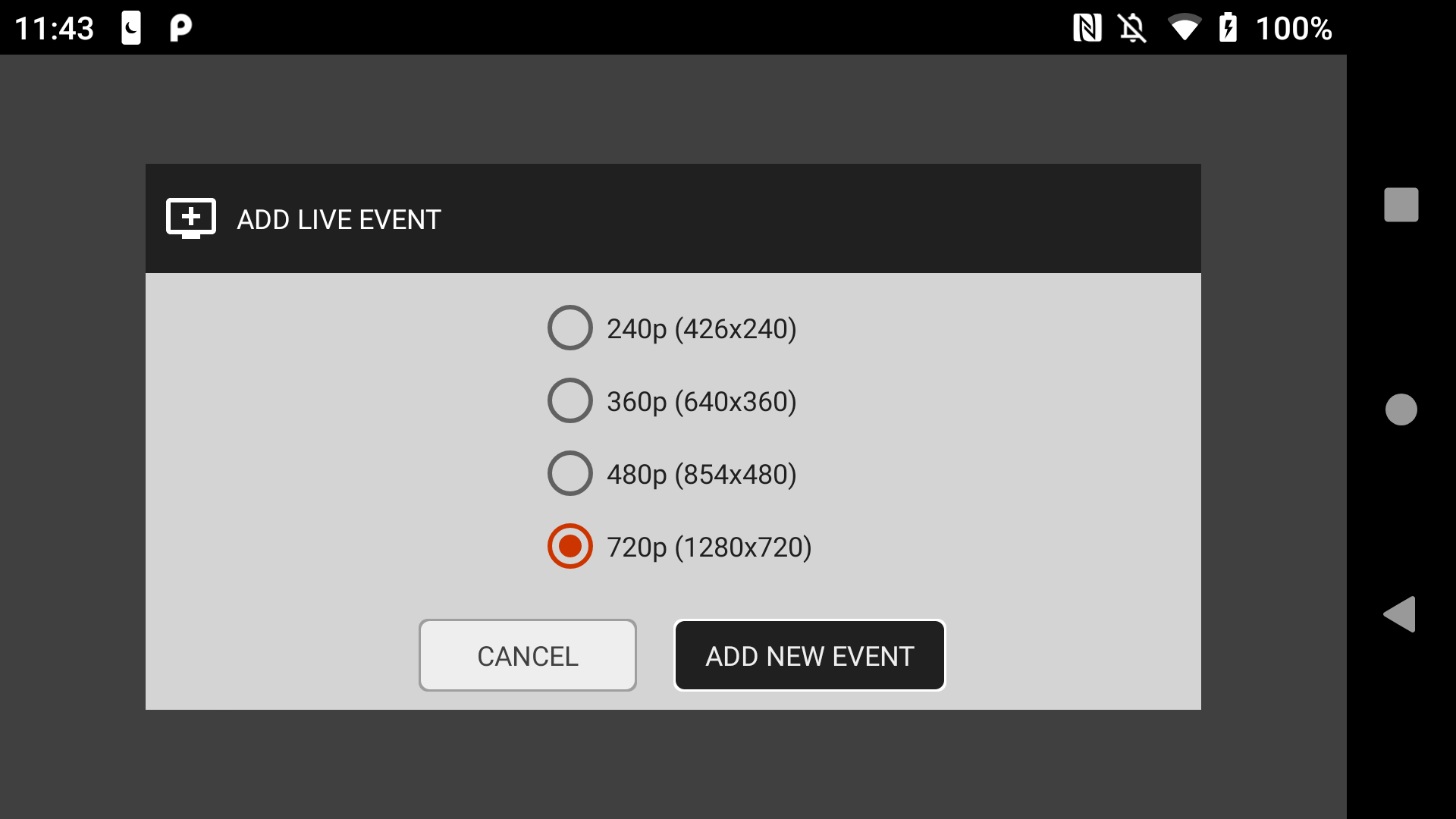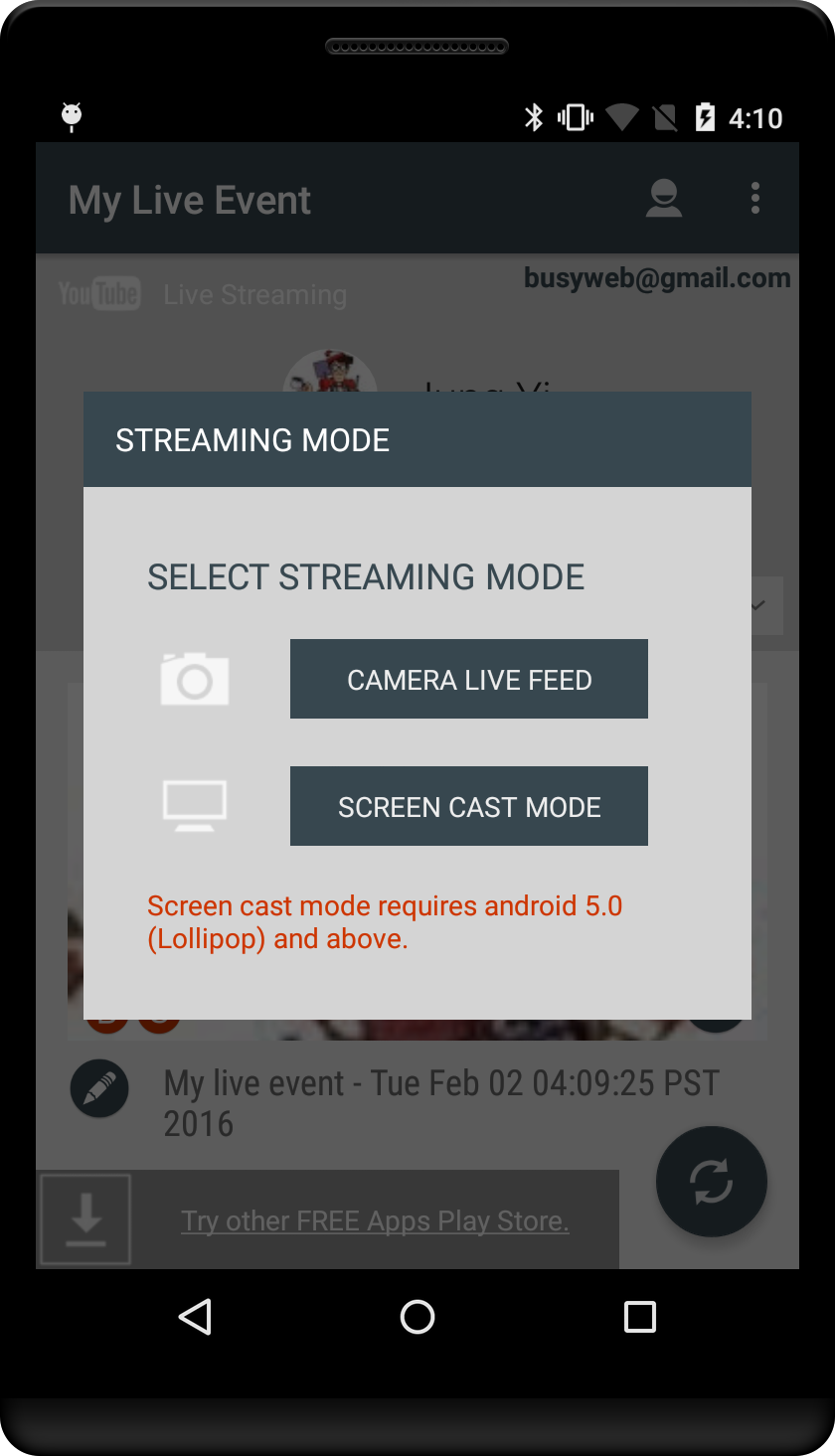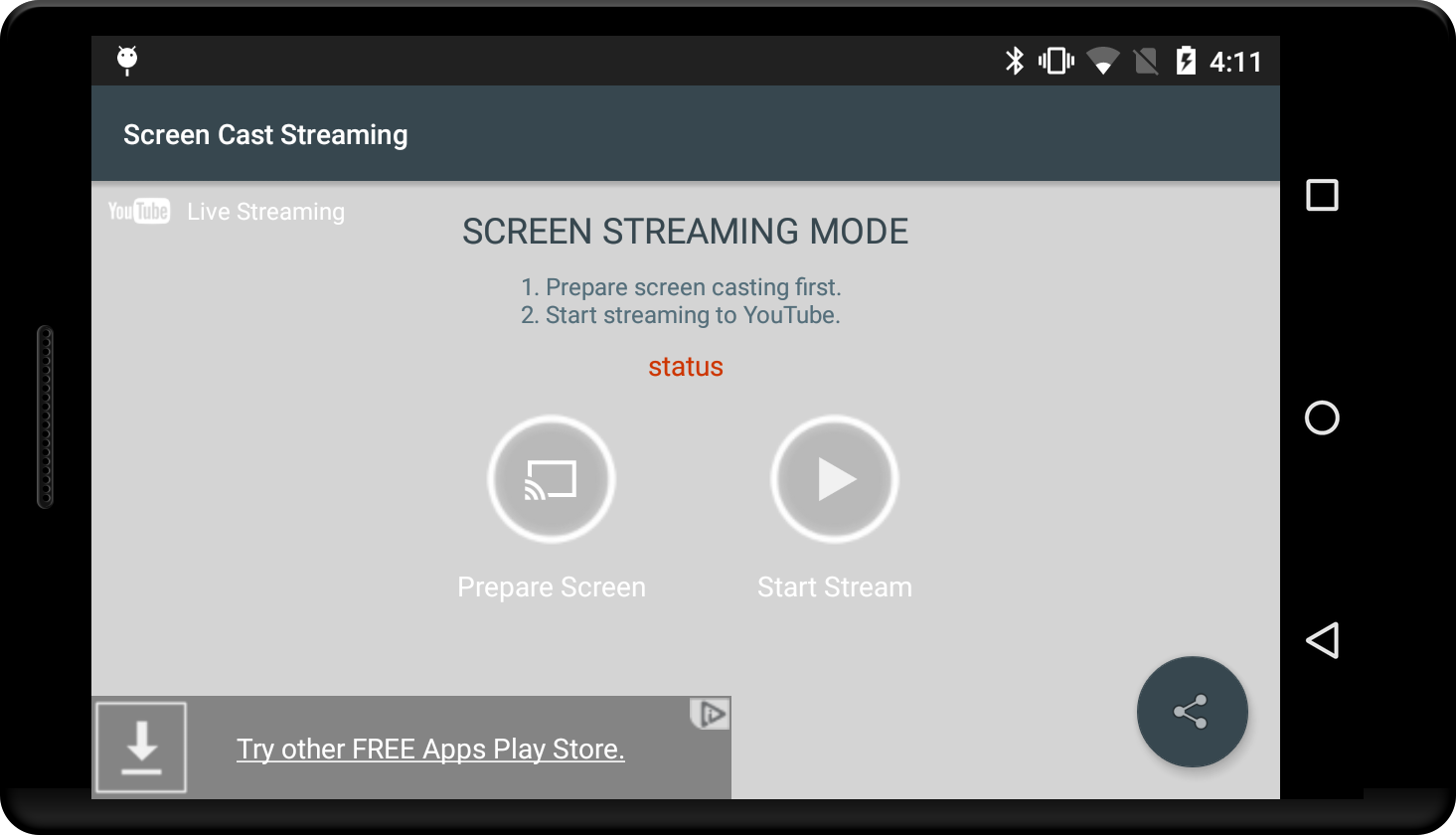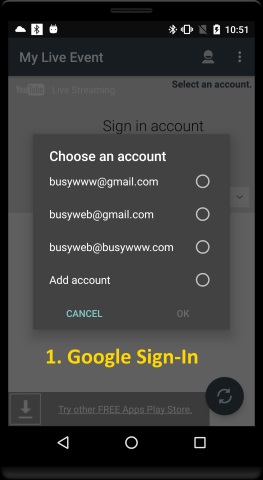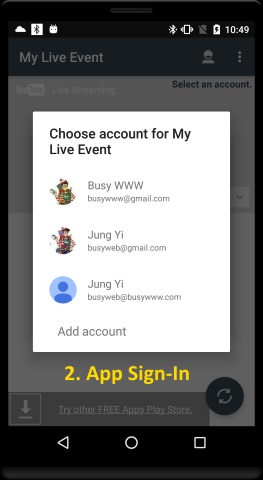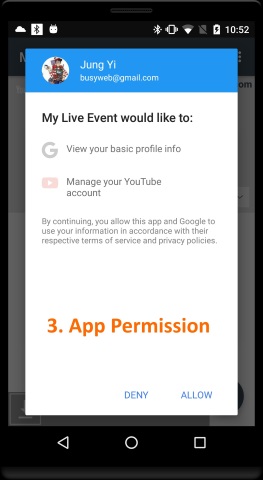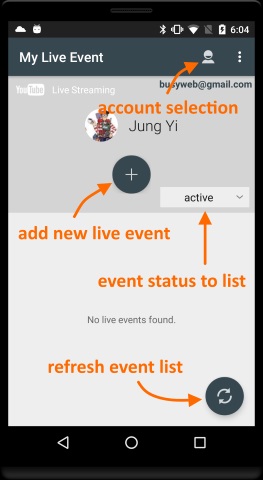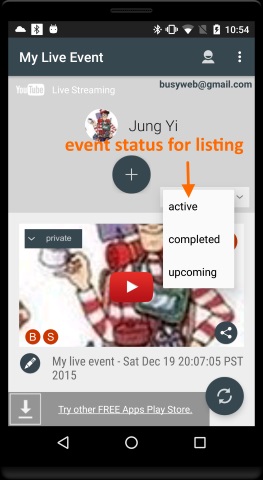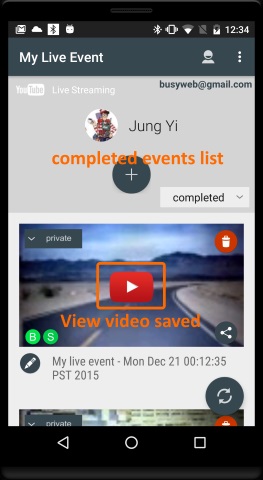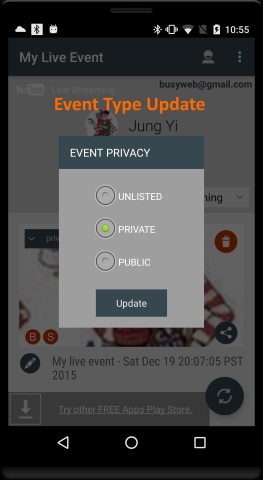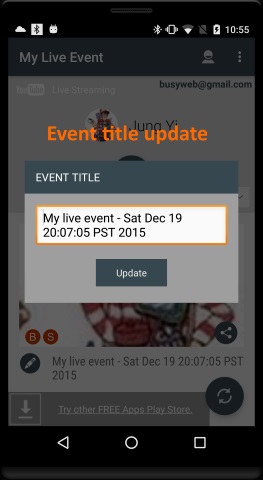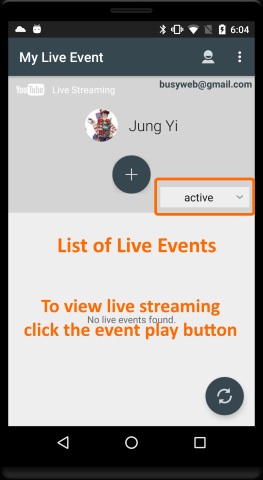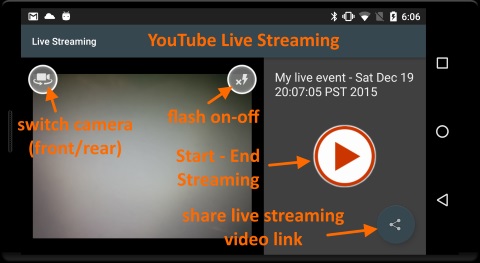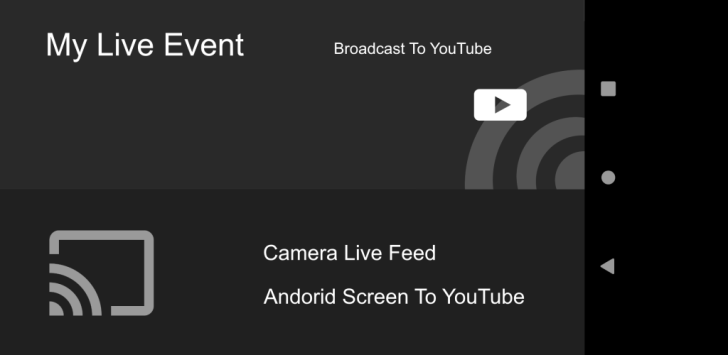
info_outline
Android App Privacy Policy
http://www.busywww.com/PrivacyPolicyMyLiveEvent.html
My Live Event use of information received from Google APIs will adhere to the Google API Services User Data Policy, including the Limited Use requirements.
Download App Source: http://www.busywww.com/MyLiveEvent-ForDownload.zip
http://www.busywww.com/PrivacyPolicyMyLiveEvent.html
My Live Event use of information received from Google APIs will adhere to the Google API Services User Data Policy, including the Limited Use requirements.
Download App Source: http://www.busywww.com/MyLiveEvent-ForDownload.zip
This is new version (2.0.0) which is not available from Google Play Store yet.
Until the new version (2.0.1 or later) uploading to the Google Play Store, please use this Beta (2.0.0) version. New 2.0.1+ version will have 64bit supporting. As 3rd party libraries are not yet compatible, the app could not compatible with Google Play upload requirements yet.
Until the new version (2.0.1 or later) uploading to the Google Play Store, please use this Beta (2.0.0) version. New 2.0.1+ version will have 64bit supporting. As 3rd party libraries are not yet compatible, the app could not compatible with Google Play upload requirements yet.
info_outline
Download Android App
file_download
Download app from google play store.
info_outline
My Live Event Demo
play_circle_filled
See demo video, YouTube.
- flag Version 2.0.0 Feb. 02, 2021
- flag Version 1.0.4 Apr. 05, 2016
- OpenSSS security vulnerabilities update.
- Credit, open source Java CPP
- JavaCPP: https://github.com/bytedeco/javacpp
- flag Version 1.0.3 Feb. 02, 2016
- flag Version 1.0.1 Dec. 23, 2015
- Broadcast live video stream from Android camera to YouTube.
- Manage and view live events from inside app and YouTube web site.
- For more information, see the help, how to sections.
- Souce Code is available, see bellow App Credit section.
- flag Initial Version Information
- Current version is in the beta status and may have some issues; please report any issues or suggestions to me for the better future app versions.
- Live streaming from android camera requires reliable internet connection with minimum 240kb upload speed for reliable live view; less than suggested upload speed will give frequent buffering from live view. In the future version, user selective video quality option will be available.
- To view live video feeds from other android devices, select "active" event listing and click the event to see the live streaming. Or, click the shared video link.
- To view live video feeds from desktop, just open the shared video link, or open and signin YouTube web site. Then, go to Broadcasting live event page.
- Event status info: active (live), completed (ended event streaming), upcoming (ready to streaming)
- Live video would have some buffering and may take some time to be available for viewers.
- When event is finished, the video will be saved on the youtube video folder.
- Event type Unlisted: live streaming is available if user has the video link.
- Event type Private: only the user who owns the streaming could see the streaming.
- Event type Public: all the users could see the live streaming.
- As of the third party library inclusion, the app size is little bit big and requires some memory usage during the live streaming.
- flag App Reference and Open Source Credit
- Inspired from watchme android open source. App is based on watchme source code.
- Watch Me: https://github.com/youtube/yt-watchme
- App live broadcasting functions are from JavaCV, JavaCPP, and FFMpeg Frame Recorder.
- JavaCPP: https://github.com/bytedeco/javacpp
- Network Image Loading Library
- Volley: http://www.androidhive.info/2014/05/android-working-with-volley-library-1/
- App Souce Code (for version 1.0.2) is avaiable for the other developers... or the ones interested in...
- As I am not a good coder, the source code is very dirty and not cleaned without any comments on it.
- In the source, there is a library called "livestreaming" is not used at all and safe to remove from dependency; I planned to use it before I found the JavaCV solution...
- Download Link (Google Drive):
https://drive.google.com/open?id=0B7LaQKoOK8qQcHFMMm0xTkttekk
- flag Requirements
- Android version Ice Cream Sandwich (4.0) or above.
- YouTube account with Live Broadcasting enabled.
- Enable live streaming link:
https://support.google.com/youtube/answer/2474026?hl=en