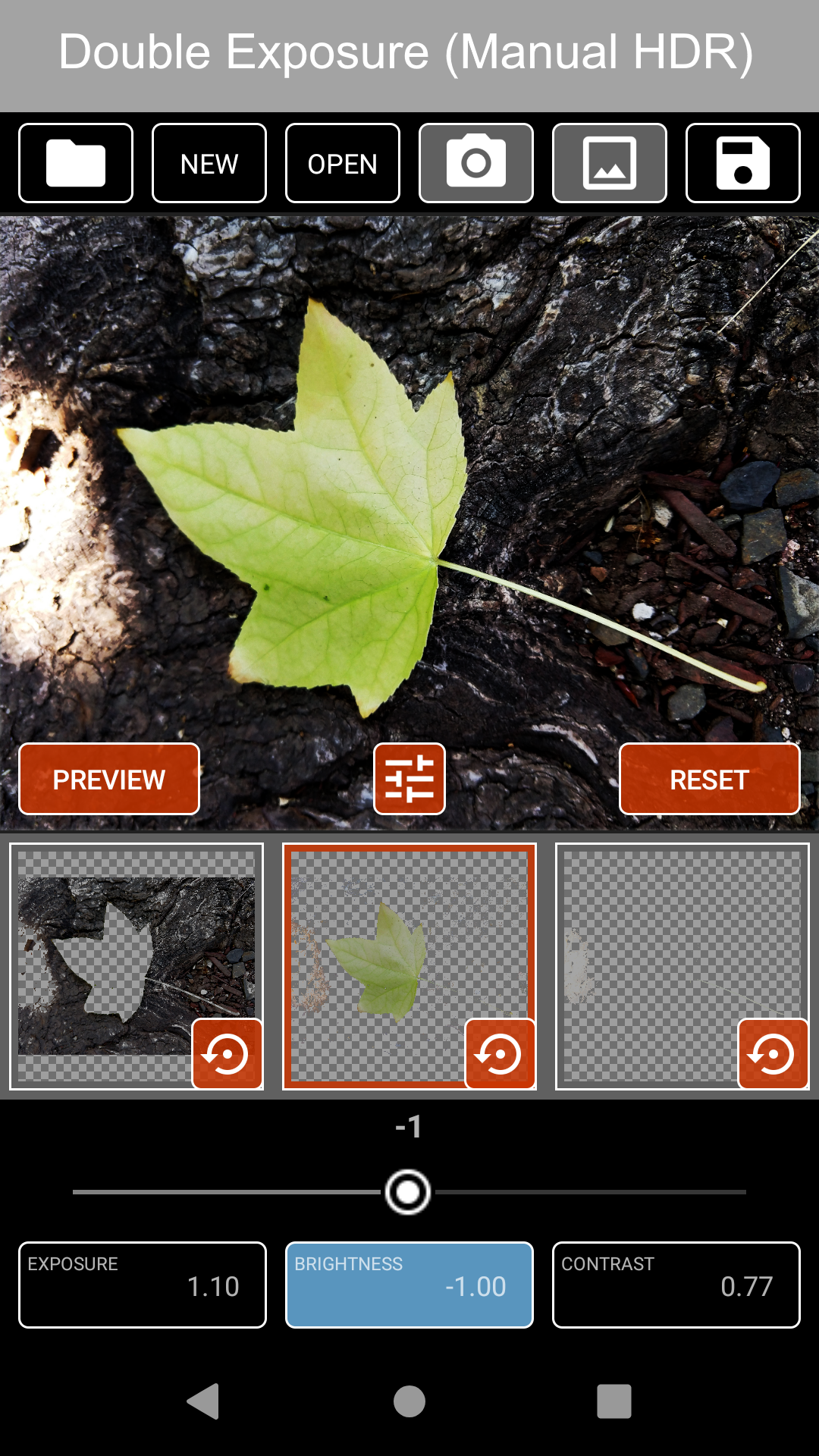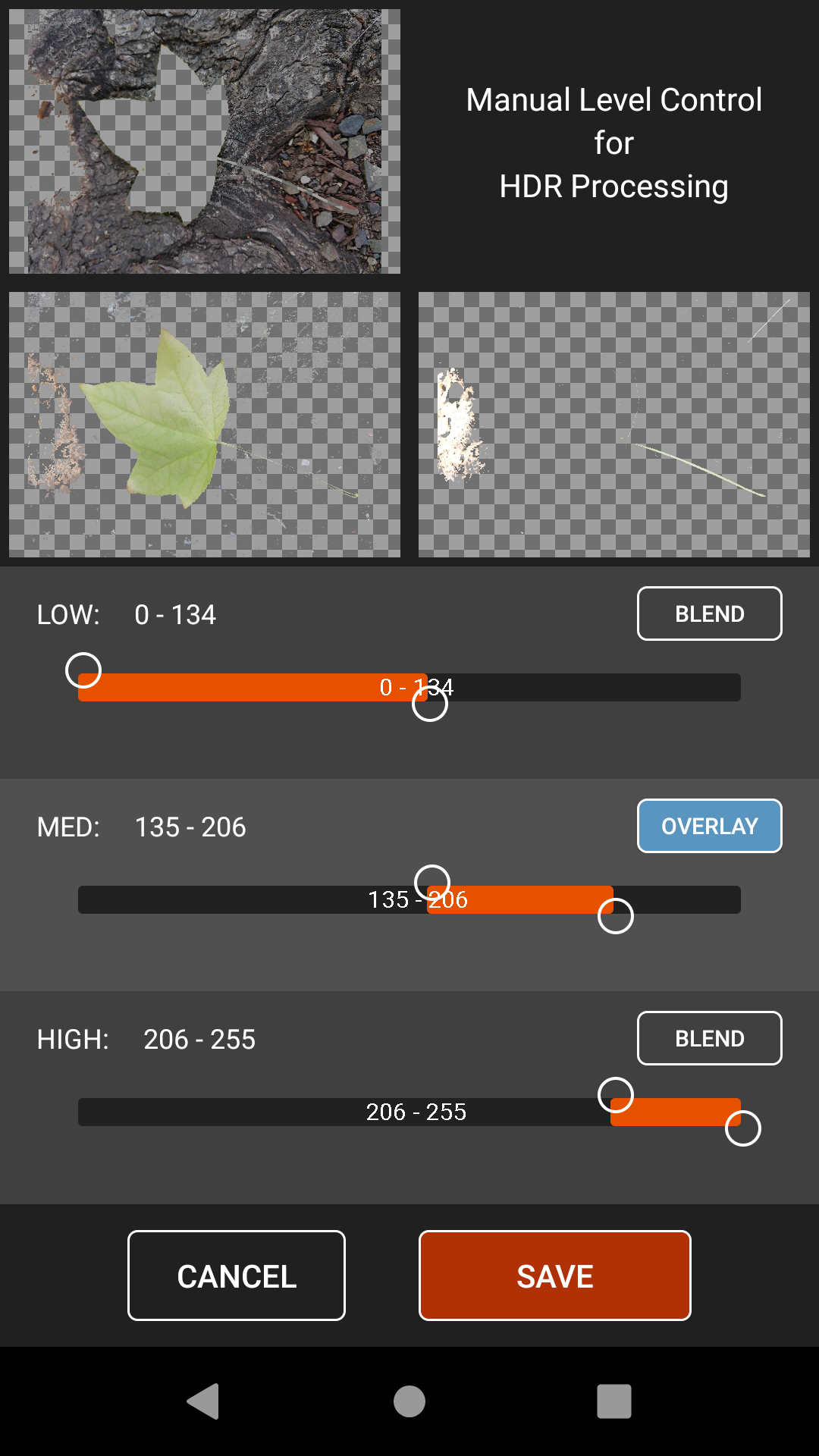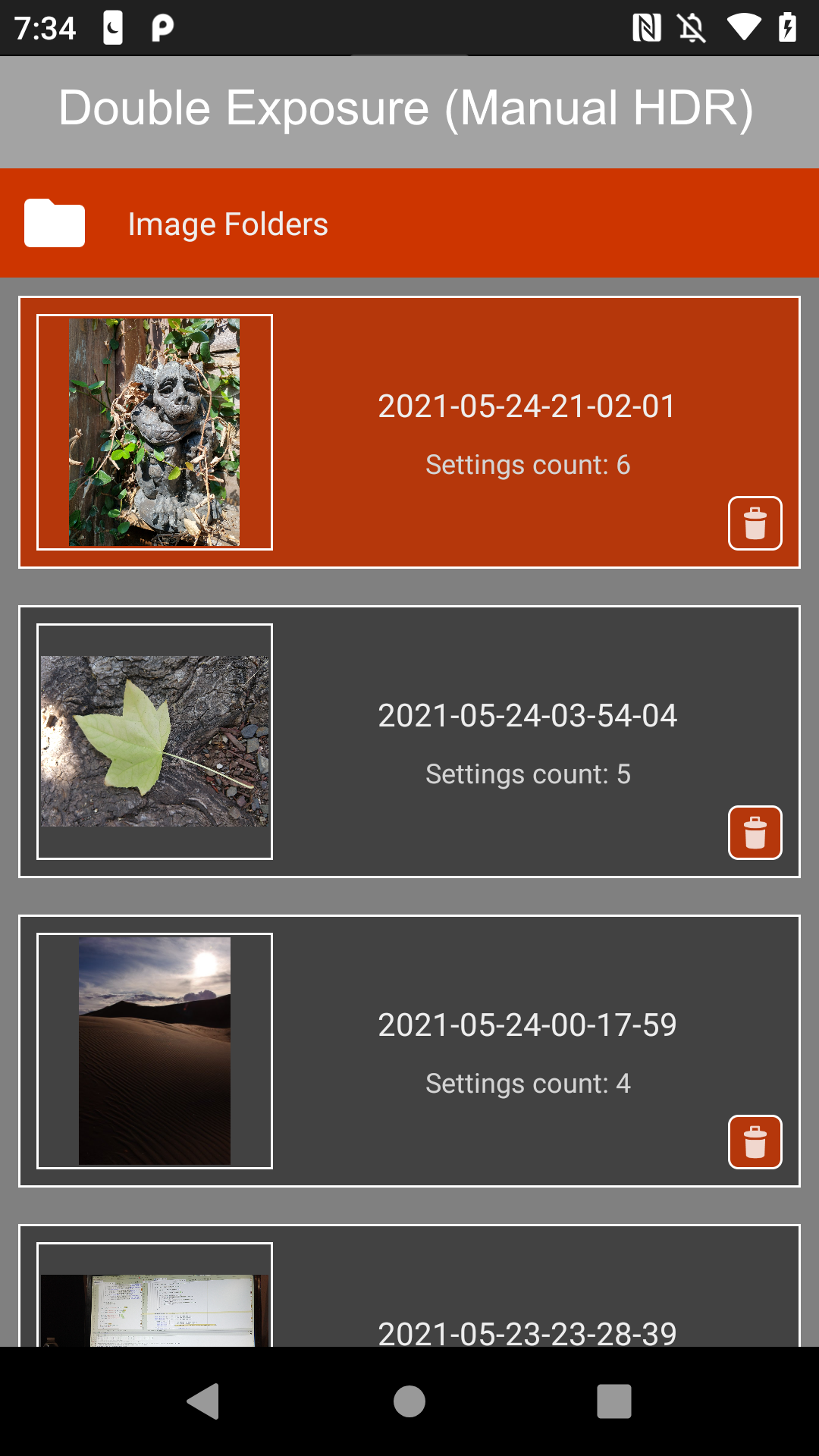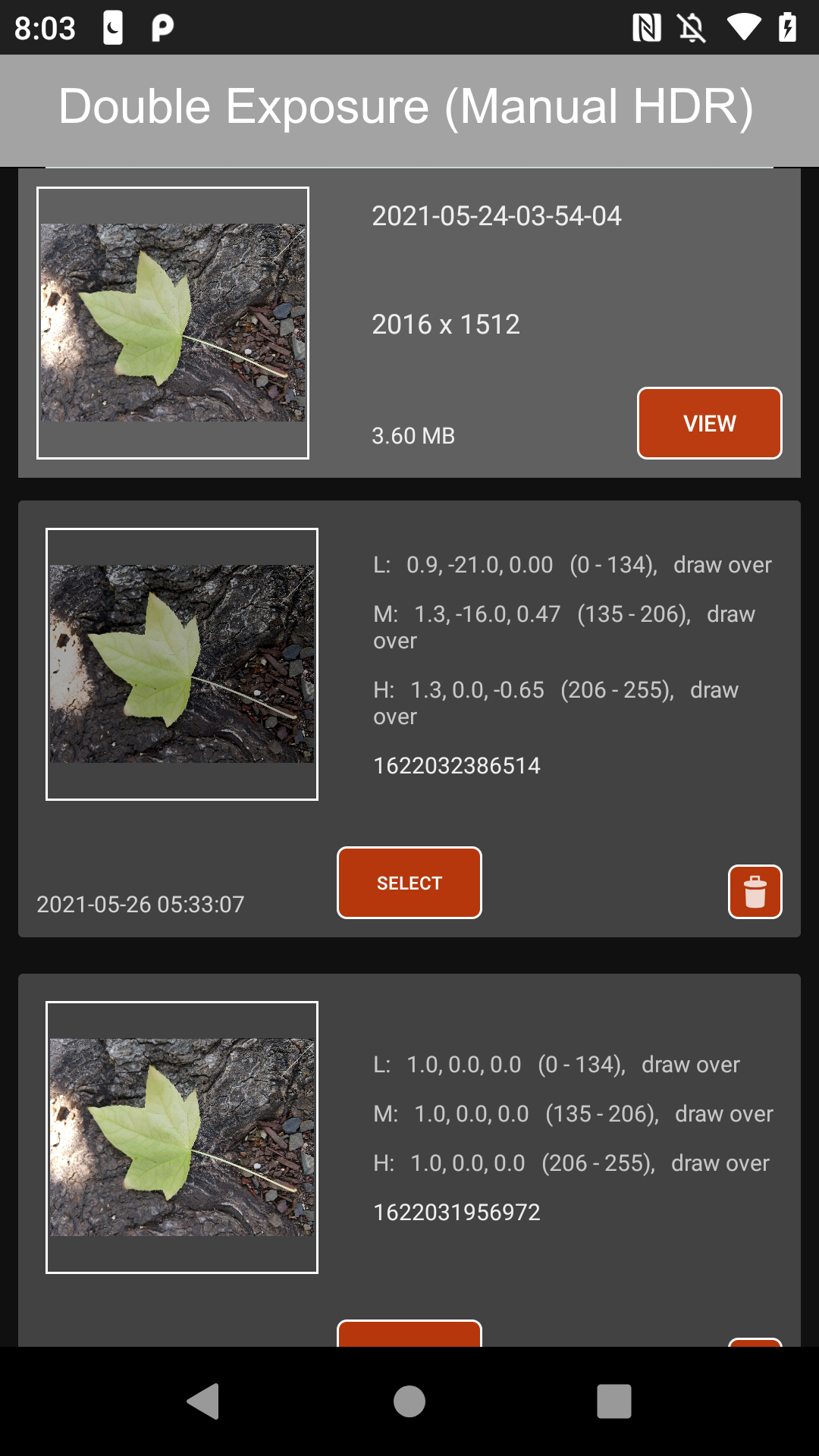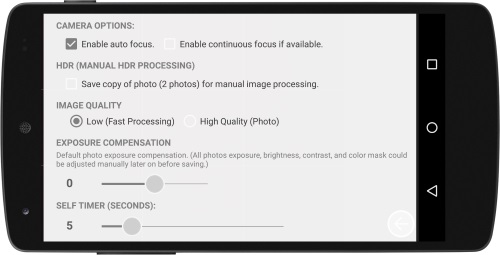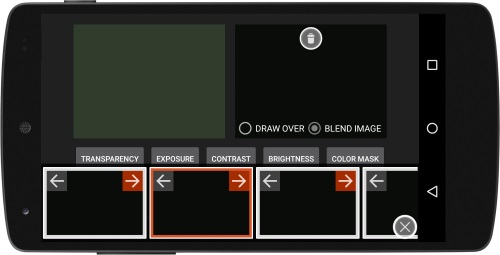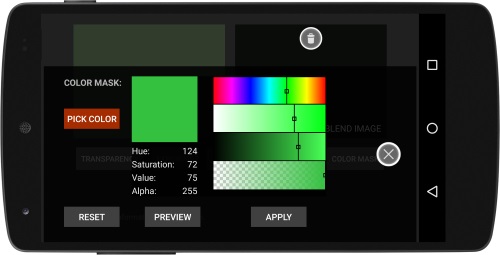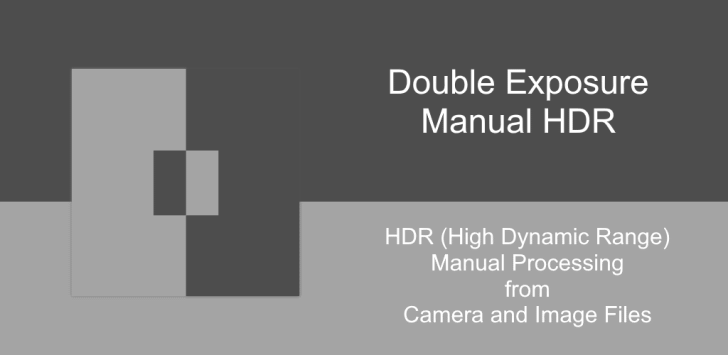
info_outline
Demo Video (YouTube)
file_download
Demo Video (YouTube)
info_outline
Download Android App
file_download
Download app from google play store.
- flag Version 2.0.2 (May 2021)
- flag Version 1.0.4 Mar. 10, 2016
- Updated UI (user interface).
- New App Icon.
- flag Version 1.0.1 Jun. 22, 2015
- Multiple exposures on the single photo for the android camera.
- Manual HDR image processing; with or without exposure compensation.
- Color mask (key color), exposure, transparency, brightness, and contrast post image processing.
- Realtime multiple exposure preview.
- Selftimer for image stabilization.
- Note: JH LABS Image Process Java Library (ported to android) is used on the some of the post photo adjustments.
- flag Main Screen
- Open Saved: open previously saved double exposure image information. (file extension: .dexp)
- New Double Exposure: start new double exposure image.
- Adjust Image: post image processing, manual HDR processing, and more.
- Save: saves current images to the file, and the images information to the file ".dexp" extension.
- Close: close currently opened images, (save information).
- Start or Stop Preview: realtime multiple exposure preview.
- flag Settings Screen
- Auto focus, continuous focus options.
- HDR (Manual Processing): when this option is selected, app will save another copy of newly captured photo.
- Image Quality: low preview quality or high quality photo option.
- Exposure Compensation: -2 to 2 (-2, -1, 0, 1, 2)
- Self Timer: 0 to 30 seconds. If selftimer is set, the timer remaining animation will be appeared.
- flag Manual HDR Screen
- Master output and selected image preview screen.
- Image Processing: transparency, exposure, contrast, brightness, color mask processing options.
- Photos: image orders could be easily changed, and could be removed if not needed.
- Image Overlay Options: Draw Over (selected photo will be placed over the previous photo), Blend Mode (selected photo and previous photos will be blended together).
- flag Manual Editing Screen
- Manual Color Selection: select a color to remove from selected image.
- Pick Color: user could select a color from the image.
- RESET: reset the image as previous state before the preview processing.
- PREVIEW: process the photo image with adjust (color mask) option or values.
- APPLY: selected original photo image will be processed.