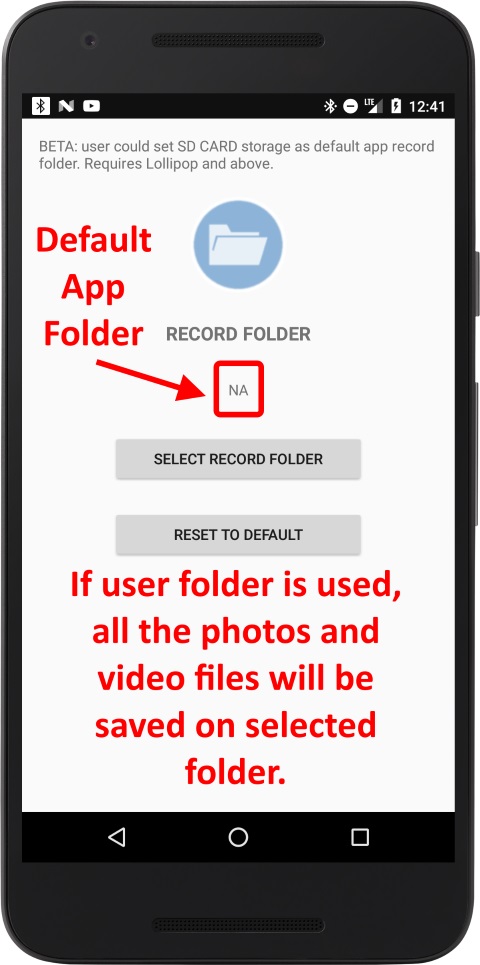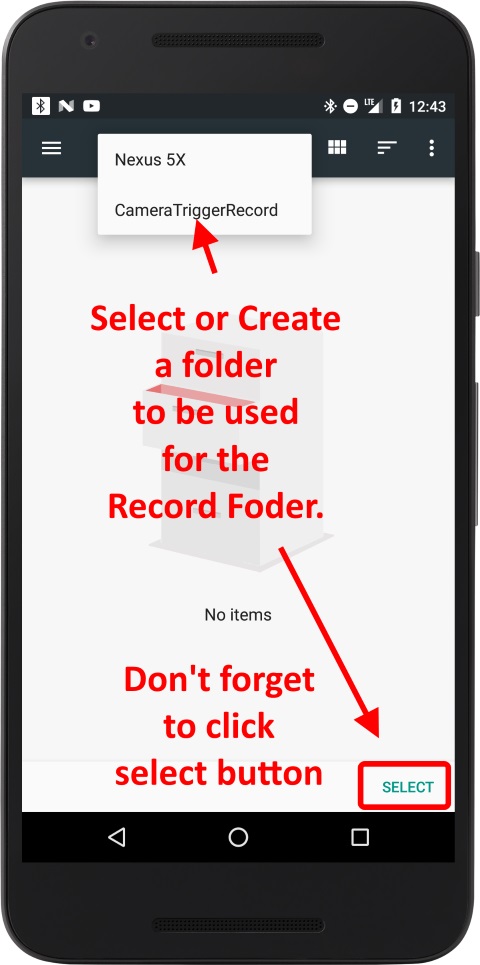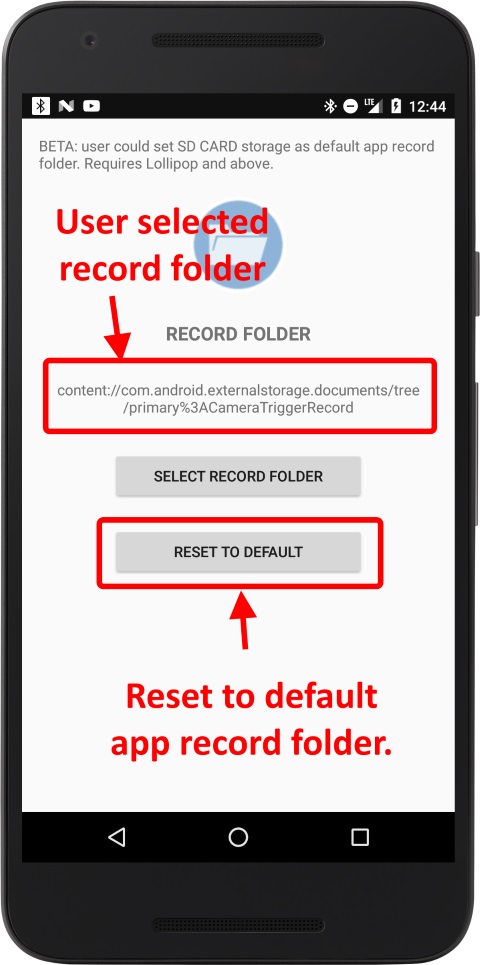HOW TO USE RECORD FOLDER SETTINGS
User could set photo and video files recording folder manually.
This will enable user to set available SD Card storage as app recording folder.
Once user sets recording folder, all the photos and video files will be saved on user selected folder.
It is the BETA release version, and may have problems with some devices.
To disable the user record folder, just reset to the app default recording folder.
Download Camera Remote Android App
Download Camera Trigger Android App
Download Dashboard Cam Android App
This will enable user to set available SD Card storage as app recording folder.
Once user sets recording folder, all the photos and video files will be saved on user selected folder.
It is the BETA release version, and may have problems with some devices.
To disable the user record folder, just reset to the app default recording folder.
Download Camera Remote Android App
Download Camera Trigger Android App
Download Dashboard Cam Android App
SCREENSHOTS