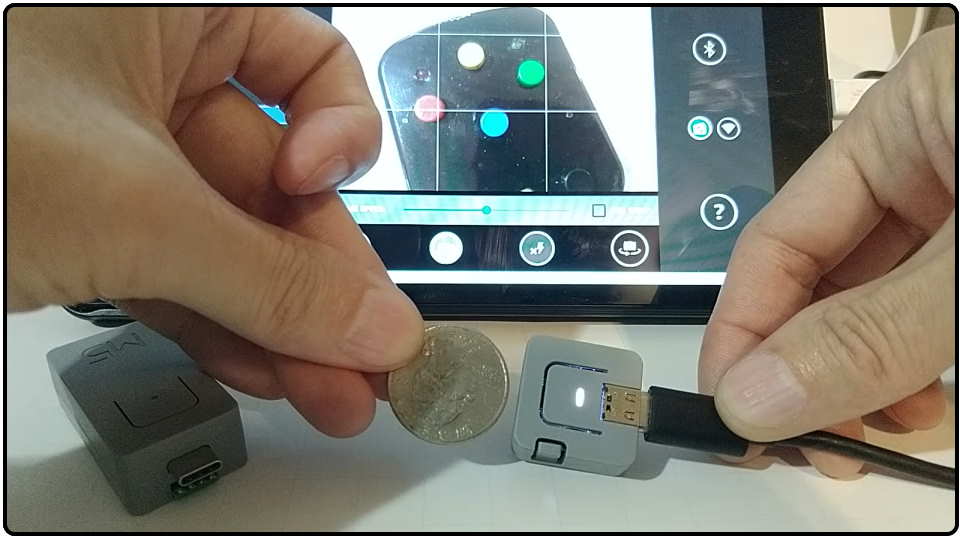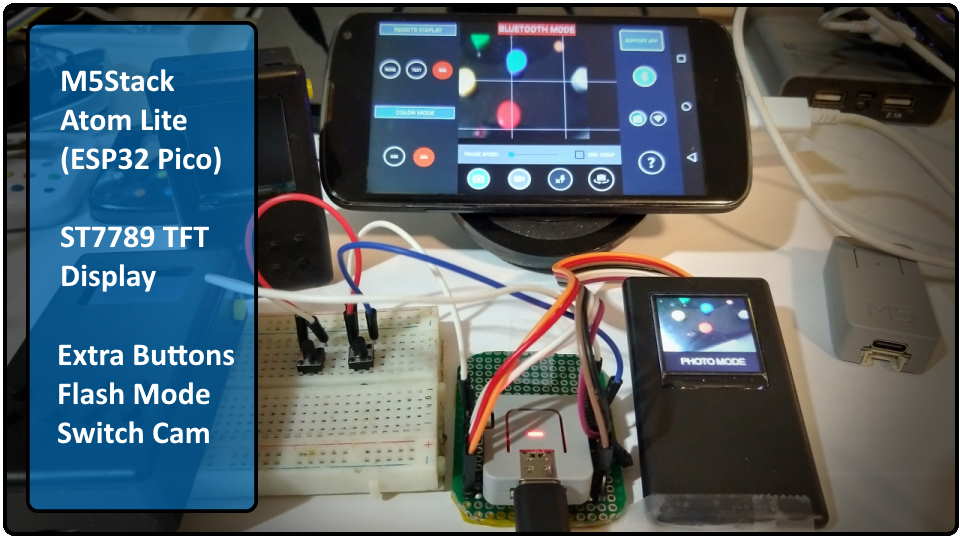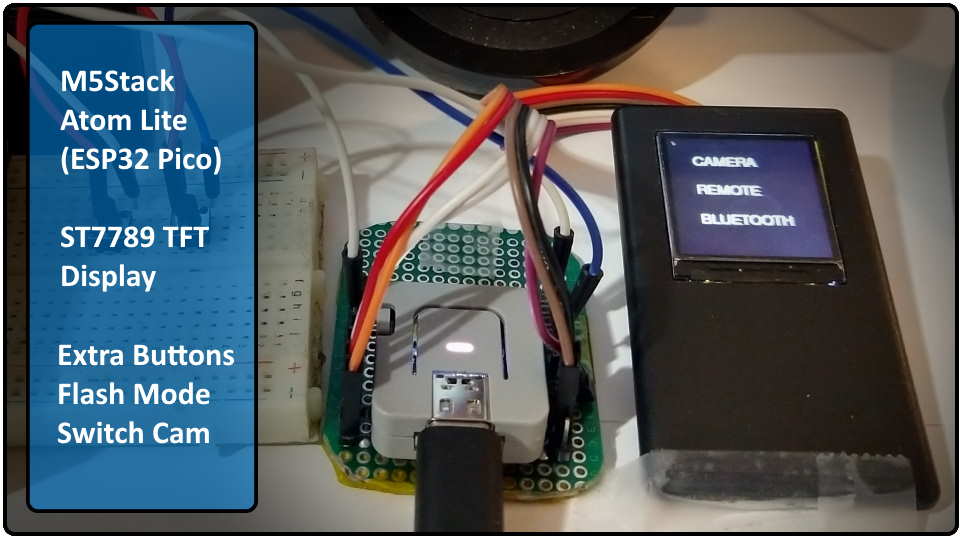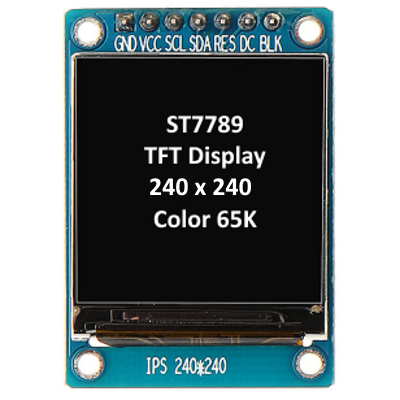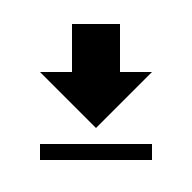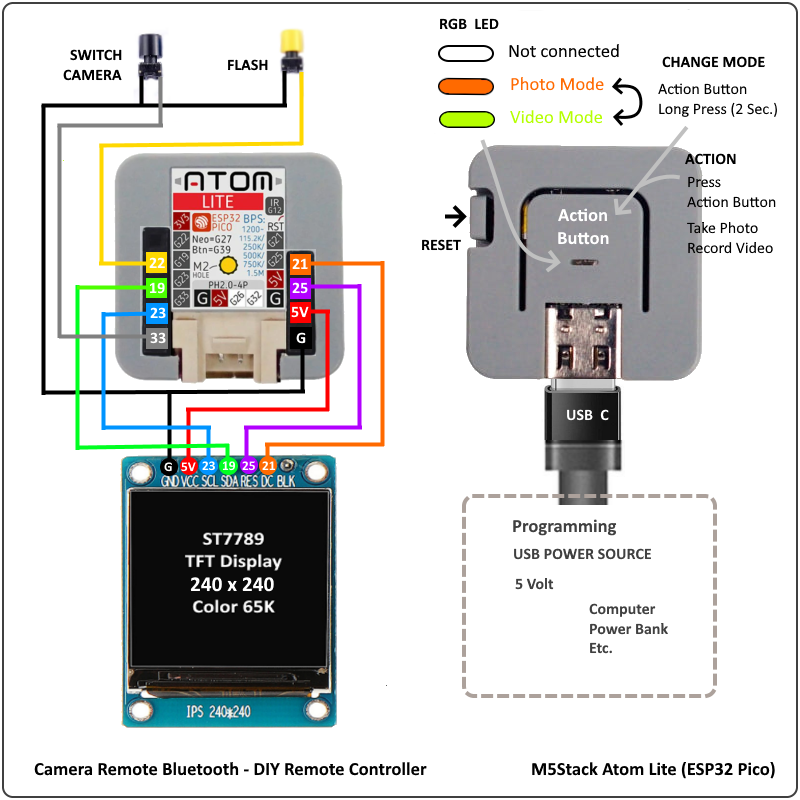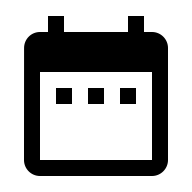 Demo Videos
Demo Videos
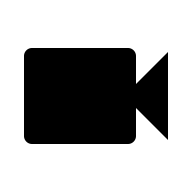 M5Stack Atom Lite (ESP32 Pico) and ST7789 TFT Color Display
M5Stack Atom Lite (ESP32 Pico) and ST7789 TFT Color Display
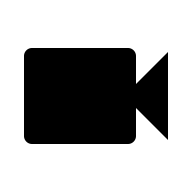 M5Stack Atom Lite (ESP32 Pico) and Tail Battery
M5Stack Atom Lite (ESP32 Pico) and Tail Battery
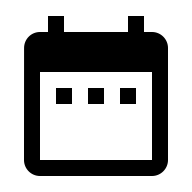 Version Information
Version Information
- Smaller(est) Remote Controller, less than a size of coin. See demo video bellow.
- Codes are available for downloading bellow.
- Control remote bluetooth camera (M5Stack versions) from Camera Remote Bluetooth android app.
- No extra parts are required to run and control remote camera, just need M5Stack Atom Lite and Android app. Program the Atom Lite and run the android app.
- Codes are released at Feb. 2022.
- Color Display (ST7789 TFT) with Extra Buttons version available.
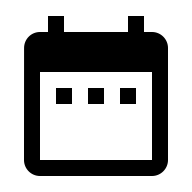 Software for Programming
Software for Programming
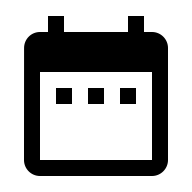 Parts
Parts
-
- M5Stack Atom Lite
- Optional: M5Stack Tail Battery
- Optional: Color Mode: ST7789 TFT Color Display
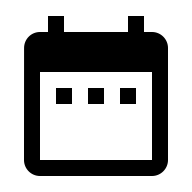 Codes and Schematic
Codes and Schematic
**** For programming M5Stack Atom Lite,
please follow the instruction of product documents.
https://docs.m5stack.com/en/core/atom_lite
please follow the instruction of product documents.
https://docs.m5stack.com/en/core/atom_lite
**** If code compiling is having error,
modify these lines from source codes which are located in the Arduino Libraries folder.
In M5Atom.cpp, replace this line:
Wire.begin(25, 21, 100000);
with (note the U at the end):
Wire.begin(25, 21, 100000U);
In MPU6886.cpp, replace this line:
Wire.begin(25, 21, 100000);
with (note the U at the end):
Wire.begin(25, 21, 100000U);
modify these lines from source codes which are located in the Arduino Libraries folder.
In M5Atom.cpp, replace this line:
Wire.begin(25, 21, 100000);
with (note the U at the end):
Wire.begin(25, 21, 100000U);
In MPU6886.cpp, replace this line:
Wire.begin(25, 21, 100000);
with (note the U at the end):
Wire.begin(25, 21, 100000U);